Help on M5STICKS plus.
-
Why is the M5STICKS PLUS device not programmed in the Arduino ide as ESP 32?
-
For the "why" I think it is probably up M5Stack to answer that ... on the other hand the assumption you make in your question is not entirely true..... most of the M5stack devices (including the M5STICKS PLUS) can be programmed with the Arduino IDE.
Have a look here .... -
If you add M5Stack library and modules you can use Arduino to program any M5Stack controller
-
@k05007 ESP32 is the microcontroller chip in all M5Stack controllers.
"M5StickCPlus2" is the board definition. You could program that board as ESP32 but it would require a ton of support libraries, just not worth it.
Using the M5StickCPlus2 library makes it easier to use in Arduino IDE .
In Arduino IDE choose M5StickCPlus2 in the communication window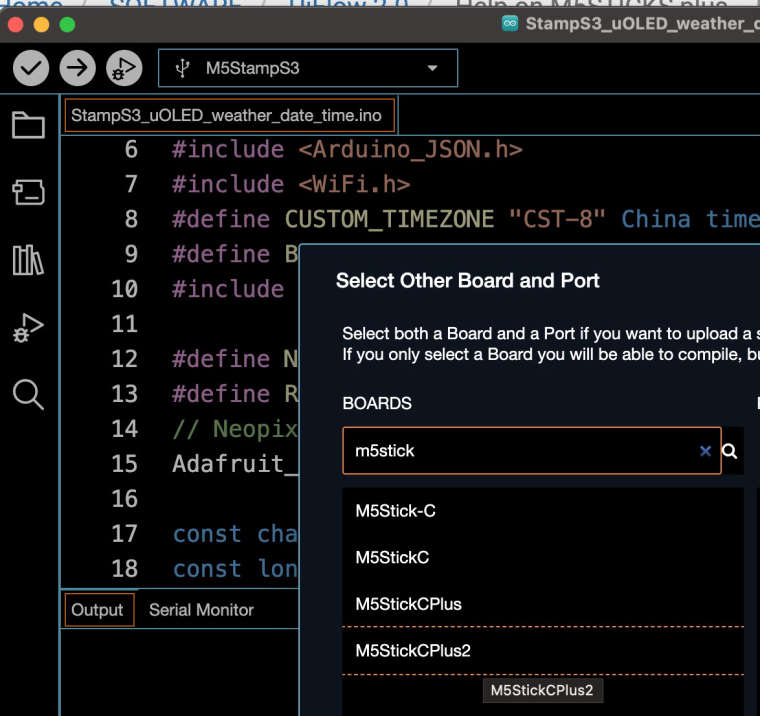
-
Have you configured Arduino with the Board definition and support libraries?
What error messages are you getting?
What Arduino version?
What computer, OS ?
Have you installed any required device drivers?We need more information before we can accurately provide help!