M5Dial mising nfc machine module...
-
hi all... just recived my m5dial and connected it to my uiflow2.0 and trying to find how to read nfc tag ... but can't find any machine module for it... is that something in making or i need to search for some library
I remember seeing RFID 2 Unit (WS1850S) that was also i2c that had modules in UIFlow... would not be easy to just copy it there...?
I think it is core function of m5dial would be nice to be able to work with that
-
@mumin50 Yes, this feature is coming soon.
-
@lbuque said in M5Dial mising nfc machine module...:
es, this feature is coming soon.
Any indication when? "Comming soon" is not realy telling when to expect. If it is a week or 2 i can wait ... if it is 2mth i will probably spend my money somwhere else to get other dial like that is supported by circuitpython as i have a deadline in project.
-
@mumin50 In the same boat, I had a few m5dials that were backordered come in for a specific project and need the rfid on UIFLOW2 also. Def would be nice to have something more that "coming"
-
@lbuque how hard is it to use the UIFlow1 RFID module that already existed for the same chip command set on a different product and quickly modify it for UIFLOW2?
-
It is possible to add library for the NFC function to the Micropython using a program like thonny.
-
Hello guys
I found an existing MFRC522 library which I modified so it can be used with UIFlow2 and M5Dial.
The
mrfc522.pylibrary file can be downloaded into M5Dial using Chrome, UIFlow2 and itsDevice File Manager. Place it alongside the already existingboot.pyandmain.py.After that you can use an
Execute codeblock to run an example to read the version, scan, read or write a card.Note : tested with UIFlow2.0.0 Alpha-28 firmware.
Thanks
Felix -
@felmue That example worked, but I am not sure how to get then card id back into UIFLOW2, the variables defined in the Execute code only seem to be valid from within that code block. Kind of new to all this stuff.
-
Hello @jamesarm97
please check out the example code below to get the card UID into an UIFlow2 label.
Notes:
- you need to create a label first
- observe the
global rdrstatement at the top of the firstExecute codeblock. It is required to make the functiongetUIDwork - observe the function
getUIDis of the type with return parameter, although it is not set. The return value is set by thereturnstatement in theExecute codeblock.
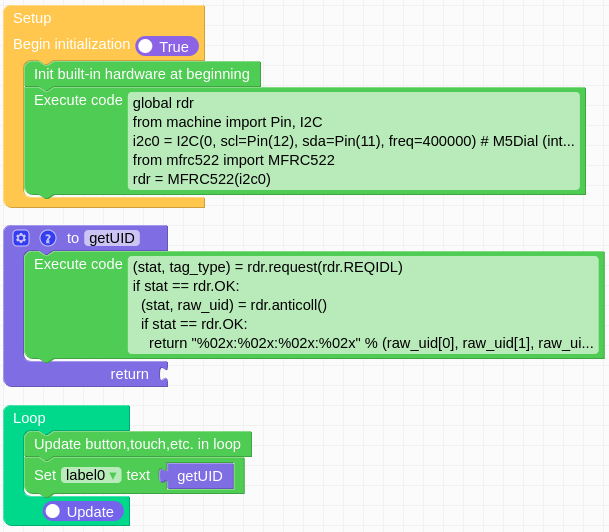
Please find the complete example here.
Thanks
Felix -
Hello guys
good news. M5Dial internal RFID reader is now supported in UIFlow2 alpha-29.
Thanks
Felix