4Relay Module UIFlow
-
The M5Stack UIFlow libraries for 2Relay Module or the 4Relay Unit don't work for the 4Relay Module. So you have to use the I2C Master Blocks.
Here is an example using the M5Stack Core toggling 3 Relays using the buttons A B C:
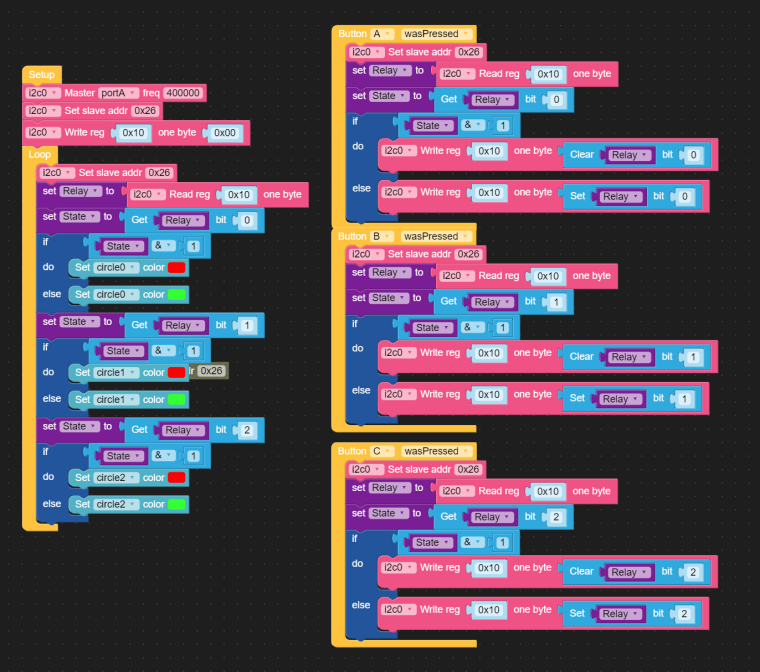

UiFlow-Code (m5f): [https://forum.bastelgarage.ch/assets/files/2023-01-12/1673533548-943791-4relay6.zip)]
-
Sorry, but my M5 core ist hanging and this ui flow does not work. sorry, but i need help.
-
@domi
Are you using the "4Relay module" or the "4Relay unit" or the "2Relay module" ?If you still get an error, try to make a simple Uiflow programm scanning the i2c bus with the 4Relay connected:
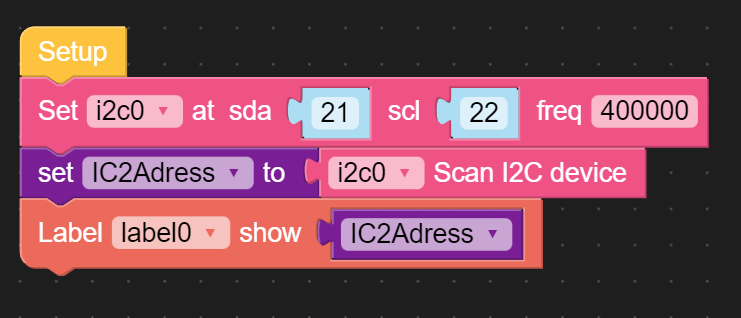
You should get the number [38, 117] displayed as Label0, 38 is the decimal for 0x26.
If you get 37 you have another firmware than I have (I2C address 0x25).
If you only get [117] your 4Relay module is not connected to the M5Stack core. 117 (0x75) is the I2C address of the battery management chip.