UiFlow 2.0 discuss(how-to, bug, feature request or sometings)
-
@iamliubo , When using a m5 dial it would be really nice to center text in a label in an easy fashion.
-
I am building a distributed smart control system for my sail boat using 6 m5Dials one in each cabin. They show all important boat data such as depth and wind speed and heading from an MQTT server running on a raspberry pi the also show alerts and allow control of local lighting.
I am having a lot of problems with UI Flow 2.
All I have working so far is lighting with dimming using the dial and night lighting (RED lights) working.
I need to get RFID working to login crew/family members so the m5Dials alerts them to their watches - I get an error when I put in any RFID blocks except "RFI init built in" I have an "if" in my main loop that calls a function if a new card or RFID phone is detected the function currently only reads the card ID converts it to a string and shows it on a label
My other problem is connecting into the MTTQ server this currently always hangs the device and I need to power cycle it to get any responses
I have MQTT code working on my m5 coreInk in uiFlow 1 which I am using for remote anchor control
I have plans to open source the project and I think it will be very useful for other sailers
I also want to do some YouTube system build videos but they will only currently show it not working!
I think I am expecting too much from alpha software.
Any suggestions or advice are welcome.
-
Hello,
I've installed UiIflow via m5 burner and after that my card computer don't starting at all, only red light on esp32. And I can't install any other soft
-
Uiflow is not for the S3 generation of which the card computer is based on, you need UIFLOW2 (please read the information printed in M5Burner first)
UIFLow2 does work on the Card computer but the current version is only for the StampS3, the card computer isn't yet configured.
-
@tomspost said in UiFlow 2.0 discuss(how-to, bug, feature request or sometings):
I am building a distributed smart control system for my sail boat using 6 m5Dials one in each cabin. They show all important boat data such as depth and wind speed and heading from an MQTT server running on a raspberry pi the also show alerts and allow control of local lighting.
I am having a lot of problems with UI Flow 2.
All I have working so far is lighting with dimming using the dial and night lighting (RED lights) working.
I need to get RFID working to login crew/family members so the m5Dials alerts them to their watches - I get an error when I put in any RFID blocks except "RFI init built in" I have an "if" in my main loop that calls a function if a new card or RFID phone is detected the function currently only reads the card ID converts it to a string and shows it on a label
My other problem is connecting into the MTTQ server this currently always hangs the device and I need to power cycle it to get any responses
I have MQTT code working on my m5 coreInk in uiFlow 1 which I am using for remote anchor control
I have plans to open source the project and I think it will be very useful for other sailers
I also want to do some YouTube system build videos but they will only currently show it not working!
I think I am expecting too much from alpha software.
Any suggestions or advice are welcome.
re:MQTT for me so far only mqtt config as "execute code" is working while using Uiflow2 - built in mqtt blocks didn't work - im connecting to HiveMQTT btw,
re:rfid when I had test M5Dial project installed then i could detect/read any of my rfid tokens but when I've tried to use built in blocks for rfid in Uiflow2 had no success really - I need to try harder
-
Hello @m5stack
UIFlow2.0.1 - M5 Cardputer : when I add
Init keyboardandWhen keyboard was pressedblocks I get the following Python code:def kb_pressed_event(kb): global kb pass def setup(): global kb kb.set_callback(kb_pressed_event) M5.begin() kb = MatrixKeyboard()Unfortunately
kb.set_callback(kb_pressed_event)is placed beforekb = MatrixKeyboard(). E.g. before kb is defined. Resulting in AttributeError:NoneType object has not attribute set_callback.Also in the callback function
global kbis added which results in the following SyntaxError:identifier redefined as global.BTW: running code:
def kb_pressed_event(kb): pass def setup(): global kb M5.begin() kb = MatrixKeyboard() kb.set_callback(kb_pressed_event)Please fix.
Thanks
Felix -
Hello @m5stack
thank you for fixing the first part.
However the second part is still wrong. Below code created by the
When keyboard was pressedblock:def kb_pressed_event(kb): global kb passstill returns a SyntaxError:
identifier redefined as global.Please fix this too.
Thanks
Felix -
It seems like I can't download my programs anymore, neither in Wifi nor with the USB-C cable. I have a M5Stack Core2. This is what i get both ways :
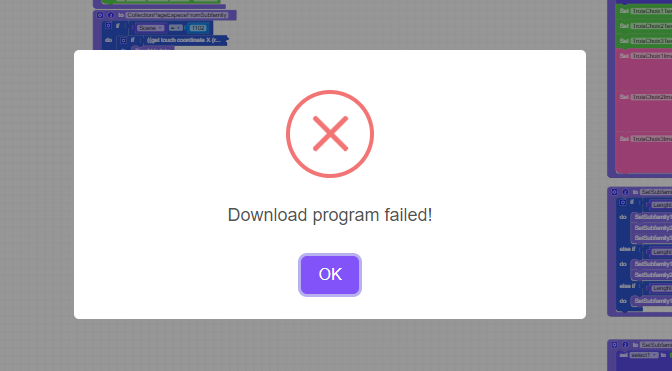
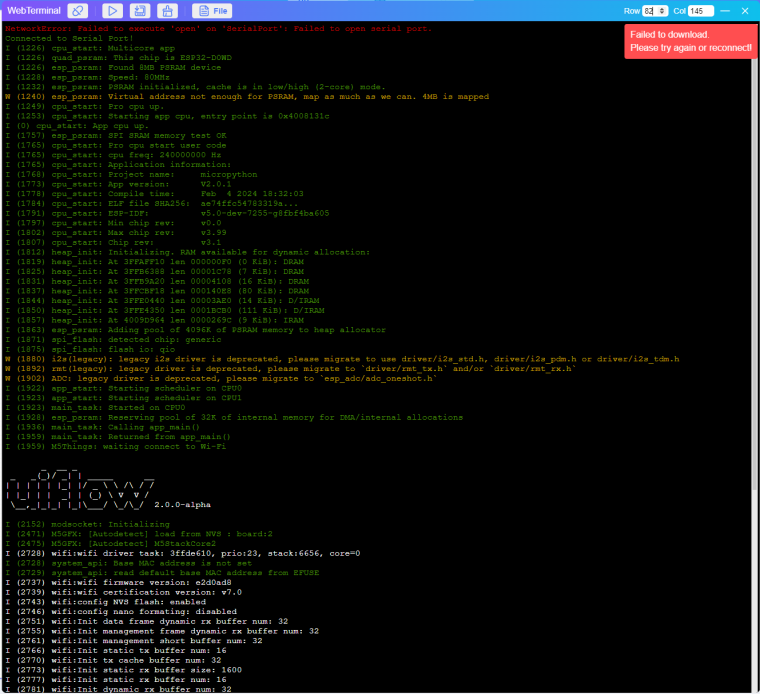
-
Hi All.
New here and quite confused. Got the stickCplus2. Love the device, but writing/blocking some code is a pain in the a.. atm.
Can't seem to recreate the experiment in the docs (https://docs.m5stack.com/en/quick_start/m5stickc_plus2/uiflow); turning on (one of) the LED(s)? In the docs it's blocked with the PIN blocks. Why are those not in the 'built-in hardware' section? The LED's are built-in, right? But also the exact same compilation as in the example does not turn on a LED when run.
Then in the built-in section you can choose RGB, which definetely is not built-in?
Some schematic overview of what button/led is which in the code language would be nice. (Just a picture of the device having the code-name next to where it would be placed in the device. Understand what I'm trying to say?
Is UIflow1 still more stable? Must say, UI2 looks very good. But that's about it for now it seems.
Sorry for such a long comment already. Got a lot more questions, but I will come back with those later. Still a noob in the esp32 anyway, so I'll keep trying to find out stuff by myself as well.
Cheers!
-
Hi, Quakernate again.
Seems like there just isn't a LED available in UIFlow2.0. (thought it would maybe be named different) Was toying around in the UIFlow1 and there I was able to turn on the LED nd stuff way easier. (especially since there is a LED block at all)
Will code some in UIF1.13 until UIF2.0 is suitable (enough) for play.
If usefull I'm willing to keep fooling around in 2.0 as well just to list more bugs.
-
There is an RGB LED available in UIFLow but you need to use the Micropython code to call it.
-
Is there any option to import or convert a UiFlow 1 Blockly project to UiFlow 2?
-
@ajb2k3 I wonder what the difference is between UIFlow ver 1 and ver 2?
Can sketches be ported over from ver to ver 2, but not vice/versa? -
Bug fix request
UIFlow2 "http" block is completely non-functional, failing to load the 'requests' library. There is a typo with an errant 'u' that should not be there.ImportError: no module named 'urequests'
-
@teastain I'm not sure exactly but what I have found, there is some minor alteration to the backend and it would appear that UIFlow2 dropped the original graphic back end and moved to a unified LVGL graphics library.
Its possible that everything had to be rewritten because of the ESP32S3 devices and updates to ESP-IDF in Micropython.I do know part of the rewrite was because older devices were running out of memory to run Micropython due to the amount of duplication.
-
@dissy This is already known as there is a discussion on trying to work around this typo
-
@ajb2k3 My intent was making it known to the devs, in the hopes the problem could be fixed.
-
-
@m5stack In UIFlow v2.0.1 I can't find the CO2L unit in the list (SKU:U104). Am I missing something? I'm trying to use it with the M5dial via the I2C port.
-
how can i add apps multiple apps to my stickc plus 2?
I want to have more than on app ruing on it and idk how to set that up