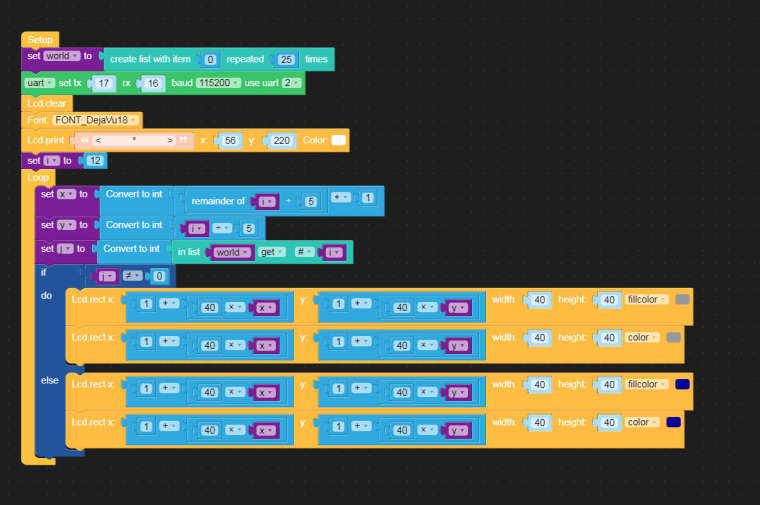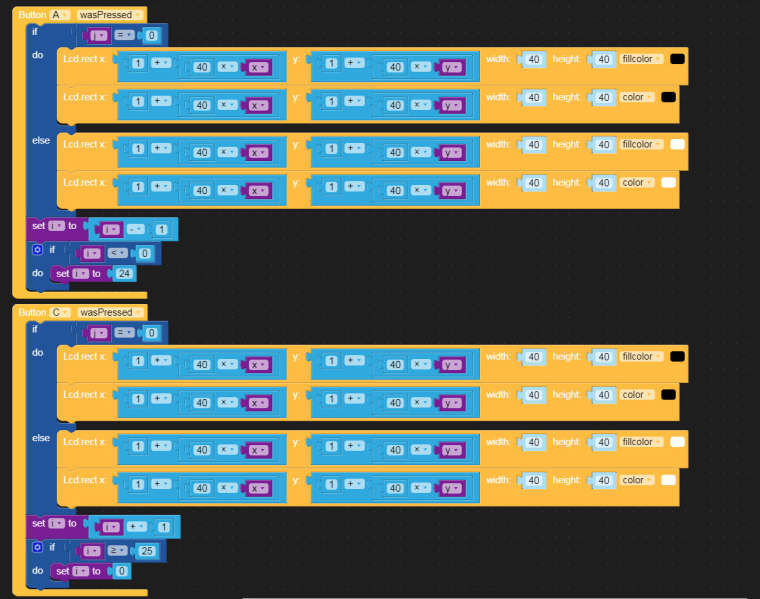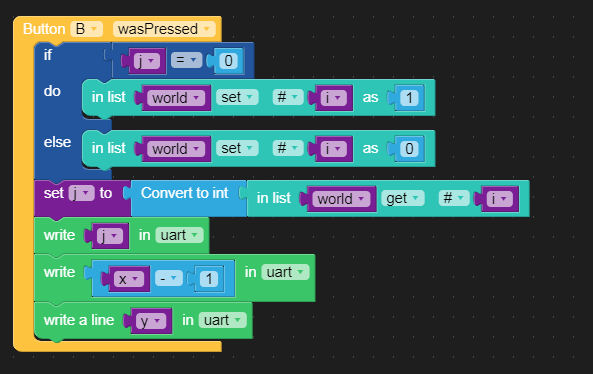M5-bit (Micro-Bit) part 2
-
Turn your Micro-Bit leds on/off with the M5, create your own smilies on the M5.. ect..

Here is the Micro-Bit code ;
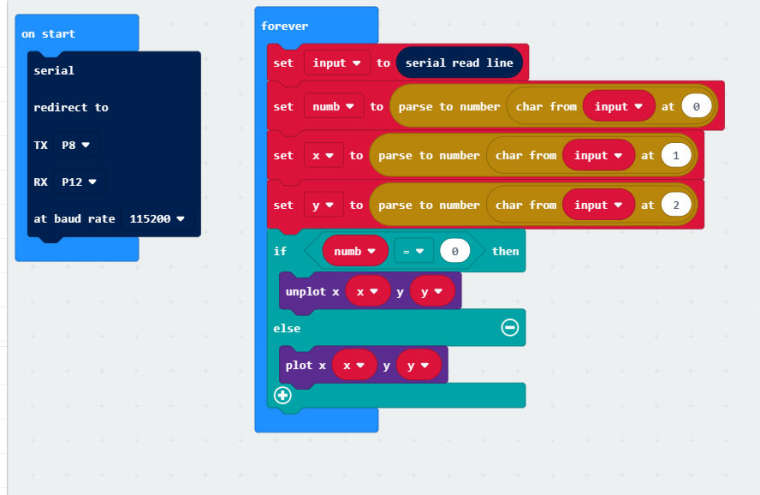
And te M5Stack code ;
#include <M5Stack.h> #include <M5StackUpdater.h> #define WIDTH 320 #define HEIGHT 240 #define BLOCK_SIZE 40 #define UNIT_WIDTH 5 #define UNIT_HEIGHT 5 #define UNIT_SIZE 25 #define GETX(i) ((i) % (5)) #define GETY(i) ((i) / (5)) int world[UNIT_SIZE]; int i; void setup() { M5.begin(); Wire.begin(); if(digitalRead(BUTTON_A_PIN) == 0){ Serial.println("Will load menu binary"); updateFromFS(SD); ESP.restart(); } Serial2.begin(115200, SERIAL_8N1, 16, 17); M5.Lcd.fillScreen(BLACK); M5.Lcd.setTextSize(2); M5.Lcd.setCursor(35, 220); M5.Lcd.println(" < * >"); for (i = 0; i < UNIT_SIZE; i++) { world[i] = 0; } i = UNIT_SIZE / 2; } void loop() { M5.update(); int x = GETX(i) + 1; int y = GETY(i); if (world[i] > 0) M5.Lcd.fillRect(x * BLOCK_SIZE + 1, y * BLOCK_SIZE + 1, BLOCK_SIZE - 2, BLOCK_SIZE - 2, LIGHTGREY); else M5.Lcd.fillRect(x * BLOCK_SIZE + 1, y * BLOCK_SIZE + 1, BLOCK_SIZE - 2, BLOCK_SIZE - 2, BLUE); if (M5.BtnC.wasPressed()) { if (world[i] > 0) M5.Lcd.fillRect(x * BLOCK_SIZE + 1, y * BLOCK_SIZE + 1, BLOCK_SIZE - 2, BLOCK_SIZE - 2, WHITE); else M5.Lcd.fillRect(x * BLOCK_SIZE, y * BLOCK_SIZE, BLOCK_SIZE, BLOCK_SIZE, BLACK); ++i; if (i >= UNIT_SIZE) i=0; } if (M5.BtnA.wasPressed()) { if (world[i] > 0) M5.Lcd.fillRect(x * BLOCK_SIZE + 1, y * BLOCK_SIZE + 1, BLOCK_SIZE - 2, BLOCK_SIZE - 2, WHITE); else M5.Lcd.fillRect(x * BLOCK_SIZE, y * BLOCK_SIZE, BLOCK_SIZE, BLOCK_SIZE, BLACK); --i; if (i < 0 ) i=UNIT_SIZE -1; } if (M5.BtnB.wasPressed()) { if (world[i] > 0) world[i]=0; else world[i]=1; Serial2.print(world[i]); Serial2.print(GETX(i)); Serial2.println(GETY(i)); } }On the M5; button A moves left, button C moves right and button B toggles the led, this shows on Micro-Bit and M5
-
This is great, but could you please format your code correctly when posting so we can read it? You do that by pasting your code enclosed within three back ticks (```) on the same line or separate lines.
like thisorlike this -
@world101 ok, thx
-
@chriswr said in M5-bit (Micro-Bit) part 2:
@world101 ok, thx
Much better.
Is the a uiflow blocky version of you latest code? -
@ajb2k3 Its not uiflow, its makecode (for micro-bit) and arduino for m5
-
@chriswr I understand that it make code for the microbit but i was hoping you would consider using m5stacks uiflow for the m5stack products just to be consistant.
Apart from this, nice work and please keep sharing!
-
This post is deleted! -