MQTT UIFlow problems
-
I have a m5stack grey as well that I will try tonight.
-
i have an M5core too but mqtt is not working yet
-
@dvd78 Update firmware to 1.1.1 to get MQTT working.
-
@ajb2k3 said in MQTT UIFlow problems:
@dvd78 Update firmware to 1.1.1 to get MQTT working.
i did it yesterday, do i need to download a new version?
-
@dvd78 Sorry, yesterday our engineers forgot to update....
now, already fixed, refresh web page it will be ok -
MQTT working good for me now with both of my grey and fire m5stack cores. I have tested cloudmqtt and io.adafruit. Thanks for fixing it!
-
@heybin thank you, problem is solved.
bye
-
I tried the same blocky today. It uploaded but on the display I only see: error ImportError('mqtt need download...'.)
I am using an M5Stack Fire, firmware 1.1.2.
I have a local MQTT broker running on an Onio Omega and the upload is done with a Windows 10 computer.Any help would be appreciated.
-
Instead of running the program directly from uiFlow (which is the triangle button at the top-right), just click the Download option from the hamburger menu.
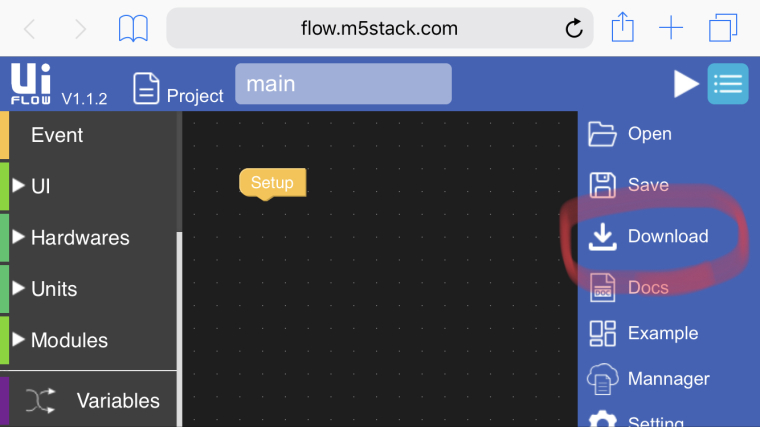
-
Thanks! That worked.
Just out of curiosity: What's the difference between the two? -
@the_stacker said in MQTT UIFlow problems:
Thanks! That worked.
Just out of curiosity: What's the difference between the two?Run is just for quick testing of your program. It is erased on a reboot. Download will add the program to the flash storage on the device so you can access it from the APP.LIST menu (middle button when the M5stack is booting up - inbeteeen upload and setup).