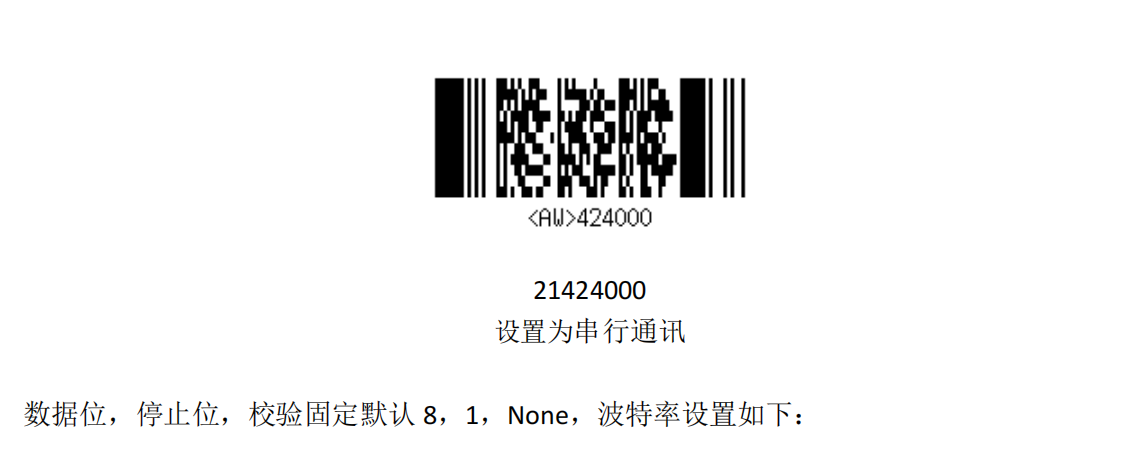I can't use ATOMIC Barcode/QR-Code Scanner 2 Base after factory reset
-
I'd like to use ATOMIC Barcode/QR-Code Scanner 2 Base via ATOM Matrix.
Before the factory reset, I was able to communicate with the module through uart.
uart = UART(1, 115200, rx=Pin(22), tx=Pin(19)) uart.init(115200, bits=7, parity=None, stop=1, timeout=100)However, after sending the facotory reset command, we could not communicate with the module at all.
uart.write(bytes([0x32, 0x76, 0x01]))Does anyone know how to solve this problem?
-
Same here. I'm using it with the M5 Atom Lite.
By pulling the TRIG PIN low, the module can still be activated. It also recognizes QR Codes.
But serial communication is broken, I2C is not supported.BR Scotty42
-
-
@kuriko Thanks! Principle is understood: <AW> is the barcode prefix equivalent for "configure write" which when sent over serial would be "21". "424000" is the code for setting the comms interface to RS232. So it seems as if the factory reset code sets the comms interface to something else than RS232.
Do you by any chance also have the barcode prefix equivalents for "Configure read 0x23", "Control instruction 0x32", "Status reads 0x43" or point to any document where this is explained ?
I currently don't have access to the "bricked" QR-Code Scanner but I will test and report back as soon as possible!
-
Meanwhile I can confirm that the method described by @kuriko worked for me 100%!
I had two "bricked" QR-Code2 scanners and both are alive again!