CoreMP135 Debian image
-
@prima yeh I noticed that too after issuing the Shutdown now command.
-
A script to build Debian image is now available in the M5Stack repository.
-
CoreMP135_buildroot-external-st
https://github.com/m5stack/CoreMP135_buildroot-external-st/blob/st/2023.02.10/tools/creat_coremp135_debian12_image.sh -
How to implement (Japanese)
https://qiita.com/nnn112358/items/44921e2470353653058e
-
-
@nnn said in CoreMP135 Debian image:
A script to build Debian image is now available in the M5Stack repository.
-
CoreMP135_buildroot-external-st
https://github.com/m5stack/CoreMP135_buildroot-external-st/blob/st/2023.02.10/tools/creat_coremp135_debian12_image.sh -
How to implement (Japanese)
https://qiita.com/nnn112358/items/44921e2470353653058e
Nice
-
-
Is there Debian image for CoreMP135 which includes kernel built with all drivers for hardware interfaces of CoreMP135.
I’m considering buying that CoreMP135 and
I need to make sure I will be able to use CAN Bus interfaces, i2c, uart, USB, Bluetooth, RS485, Both Ethernets and WiFi, as well as
touchscreen of CoreMP135 with the Debian image provided.When it boots, does it boot into some kind of framebuffer LVGL GUI on 2” touchscreen?
Is there code example how to do that?Or CoreMP135 is sold as hardware platform and users are left to build own Linux kernel and Debian images to support hardware CoreMP135?
Or there is a Debian image which fully supports
CoreMP135 Hardware and all interfaces?Hardware is not much of use for me if there is no software with drivers supporting it.
Thanks!
-
@mgrouch said in CoreMP135 Debian image:
I’m considering buying that CoreMP135 and
I need to make sure I will be able to use CAN Bus interfaces, i2c, uart, USB, Bluetooth, RS485, Both Ethernets and WiFi, as well as
touchscreen of CoreMP135 with the Debian image provided.AFAIK there is no wifi/BT on this device. Dual ethernet works using the available Debian image though. That image has some defects but I guess this is being sorted out.
You can now build your own image (see post above) but I haven't tried that yet.- I have not tried the CAN bus and the other interfaces.
- USB: seems to work, but I only plugged in a mouse and keyboard
- The serial console works over USB-C and I also use the USB-C cable to power the device from my PC.
When it boots, does it boot into some kind of framebuffer LVGL GUI on 2” touchscreen?
Is there code example how to do that?If that can help: I recently posted on how to develop Python apps in GTK or QT, using the frame buffer with Xorg/Openbox.
This is roughly the approach I have used for developing on Raspberry PI and other SBCs.
The touch screen work without problem for me.
-
@mgrouch https://github.com/m5stack/M5Stack_Linux_Libs
The Official M5Stack CoreMP135 library repository. -
@prima said in CoreMP135 Debian image:
@mgrouch said in CoreMP135 Debian image:
I’m considering buying that CoreMP135 and
I need to make sure I will be able to use CAN Bus interfaces, i2c, uart, USB, Bluetooth, RS485, Both Ethernets and WiFi, as well as
touchscreen of CoreMP135 with the Debian image provided.AFAIK there is no wifi/BT on this device. Dual ethernet works using the available Debian image though. That image has some defects but I guess this is being sorted out.
You can now build your own image (see post above) but I haven't tried that yet.- I have not tried the CAN bus and the other interfaces.
- USB: seems to work, but I only plugged in a mouse and keyboard
- The serial console works over USB-C and I also use the USB-C cable to power the device from my PC.
When it boots, does it boot into some kind of framebuffer LVGL GUI on 2” touchscreen?
Is there code example how to do that?If that can help: I recently posted on how to develop Python apps in GTK or QT, using the frame buffer with Xorg/Openbox.
This is roughly the approach I have used for developing on Raspberry PI and other SBCs.
The touch screen work without problem for me.
Ok. No wifi or bt is not an issue for me as long as Ethernet works.
Is it working as DHCP client? I mean it’s just plug into router and I could ssh?
I do care about working CAN, i2c, UART, and RS-485 out of the box with provided Debian image.
Does anyone have experiences with those interfaces on CoreMP135 with their provided OS image?
Thanks
-
@mgrouch yes but you will need to access the coreMP135 directly to find the initial IP address. I have been working on documentation but been busy since I started work on making the image compilation steps.
-
@ajb2k3 said in CoreMP135 Debian image:
@mgrouch yes but you will need to access the coreMP135 directly to find the initial IP address. I have been working on documentation but been busy since I started work on making the image compilation steps.
Documentation is definitely lacking steps on
using CAN, i2c, uart, RS-485 on coremp135What is Linux kernel version on Debian image?
Thanks
-
@mgrouch bookworm
-
The mDNS service aka Zeroconf aka Avahi aka Bonjour is already enabled on the device, so if you have the client tools installed on your PC you can connect in SSH using the .local address like this:
ssh root@M5Core135.localM5Core135 is the default hostname.
-
@teastain said in CoreMP135 Debian image:
@mgrouch https://github.com/m5stack/M5Stack_Linux_Libs
The Official M5Stack CoreMP135 library repository.I’d like to port my esp32 LVGL app to Linux on coremp135.
This app:https://github.com/bareboat-necessities/bbn-m5stack-tough
Are there any guides on porting?
Thanks
-
@mgrouch I am no expert on the CoreMP135, but it looks like it is more of a Raspberry Pi, than an Arduino or ESP32 microcontroller without WiFi or BT.
In the link I sent you there is a LVGL demo to try.
As to porting your cool Boat app over, it would be easy to do to another ESP32 machine like Core Basic, Core2 or CoreS3, but at some point this is not an M5Stack issue, but a LVGL issue, they may have some guidance over at their GitHub repository.
-Terry -
@mgrouch said in CoreMP135 Debian image:
@teastain said in CoreMP135 Debian image:
@mgrouch https://github.com/m5stack/M5Stack_Linux_Libs
The Official M5Stack CoreMP135 library repository.I’d like to port my esp32 LVGL app to Linux on coremp135.
This app:https://github.com/bareboat-necessities/bbn-m5stack-tough
Are there any guides on porting?
Thanks
not directly as the CoreMP135 is too new.
The CoreMP135 runs linux and so you will need to learn how to program on a linux based computer.
-
Ok. I got the device and I loaded Debian image M5_CoreMP135_debian12_20240628 from
https://docs.m5stack.com/en/guide/linux/coremp135/image
It did boot.
However, upon boot it didn't resize the root partition to occupy whole SD card.
As a result I can't install anything because there is no space.I had to use fdisk to resize /root partition (#5 for me, making sure I use same starting block and preserve filesystem type, see https://askubuntu.com/questions/24027/how-can-i-resize-an-ext-root-partition-at-runtime) and then
resisz2fs command (something like resize2fs /dev/mmcblk0p5).
It would be too hard for an average user to repeat that.Also the kernel on it is very old. 5.15.118
On Raspberry Bookworm it is much newer. (6.x)There are many errors related to USB reported by dmesg.
I have powered USB HUB and keyboard is connected via it.
Keyboard works though.Is it possible for next versions to have image which would resize to SD card size?
Same way as Pi OS does?Is it possible to have have newer linux kernel? I think USB errors might be related to old version of it.
Thanks
-
@mgrouch said in CoreMP135 Debian image:
Ok. I got the device and I loaded Debian image M5_CoreMP135_debian12_20240628 from
https://docs.m5stack.com/en/guide/linux/coremp135/image
It did boot.
However, upon boot it didn't resize the root partition to occupy whole SD card.
As a result I can't install anything because there is no space.I had to use fdisk to resize /root partition (#5 for me, making sure I use same starting block and preserve filesystem type, see https://askubuntu.com/questions/24027/how-can-i-resize-an-ext-root-partition-at-runtime) and then
resisz2fs command (something like resize2fs /dev/mmcblk0p5).
It would be too hard for an average user to repeat that.Also the kernel on it is very old. 5.15.118
On Raspberry Bookworm it is much newer. (6.x)There are many errors related to USB reported by dmesg.
I have powered USB HUB and keyboard is connected via it.
Keyboard works though.Is it possible for next versions to have image which would resize to SD card size?
Same way as Pi OS does?Is it possible to have have newer linux kernel? I think USB errors might be related to old version of it.
Thanks
USB errors were my fault. I plugged usb 3.0 hub into usb 2.0 port.
One more question:
What are the tty devices names of RS-485 and UART6 under /dev?
Thanks
-
@teastain here is the dev directory listing
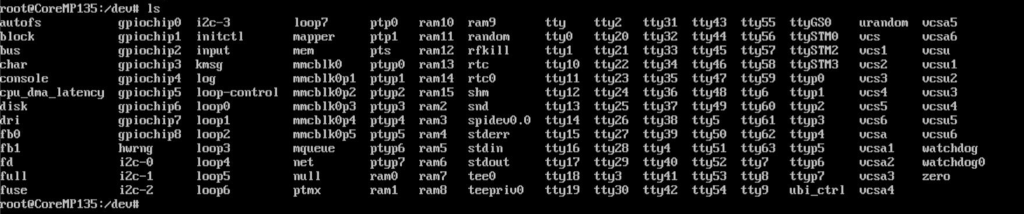
-
What is /dev/ttySTM2 ?
-
@ajb2k3 "But, for mine own part, it was Greek to me."
(Casca, Julius Caesar: Act 1, Scene 2) -
@mgrouch said in CoreMP135 Debian image:
ttySTM2
From what I can find, the /dev/ttystm0 2 and 3 could be UART ports