UiFlow 2.0 discuss(how-to, bug, feature request or sometings)
-
@dissy I see "PRIVATE" on the Develop screen of the S3, even though I configured it as Public. This is what I see in uiflow2 GUI when I click on the device button.
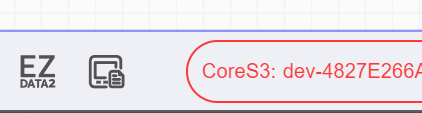
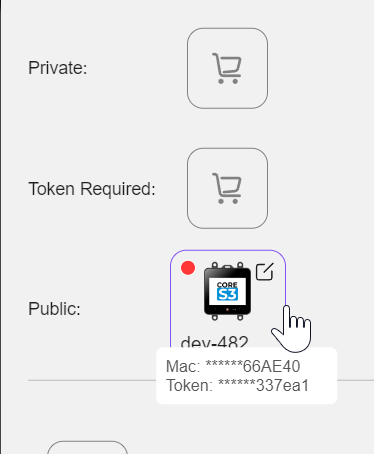
What server connection does it need? I may need to get IP or ports whitelisted at my office.
-
My only way to connect to my S3 is USB cable. I click on the run button, and a web terminal window appears. I select the COM port and press connect. Press the play button at the top and I see my python code downloading. at the end , I get an error message (see below). If the line number is referring to my python code, I don't see what the problem is.
Line 68: rectOrigin = None
Line 102: if lengthTargetCycles >= 3:
Line 103: txtTargetCycles3.setText(str(listTargetCycles[2]))===
Traceback (most recent call last):
File "<stdin>", line 68
SyntaxError: invalid syntaxOccasionally, the line number changes.
===
Traceback (most recent call last):
File "<stdin>", line 102
SyntaxError: invalid syntax -
@britontour said in UiFlow 2.0 discuss(how-to, bug, feature request or sometings):
I see "PRIVATE" on the Develop screen of the S3, even though I configured it as Public.
Before it connects it will read "private" in yellow, and show "user account" as "none"
After it successfully connects this will change and should show "public" in green and your email address in "user account"What server connection does it need? I may need to get IP or ports whitelisted at my office.
https (port 443) to host uiflow2.m5stack.com
-
My IT guy helped me work out the issue with the connection to the server. Access to ntp.aliyun.com was blocked. I changed it to our local gateway ntp server and I can connect to the S3 successfully over wifi!! Onto the next bug!!
-
A new Bug!
What does this mean? It doesn't change from 0%
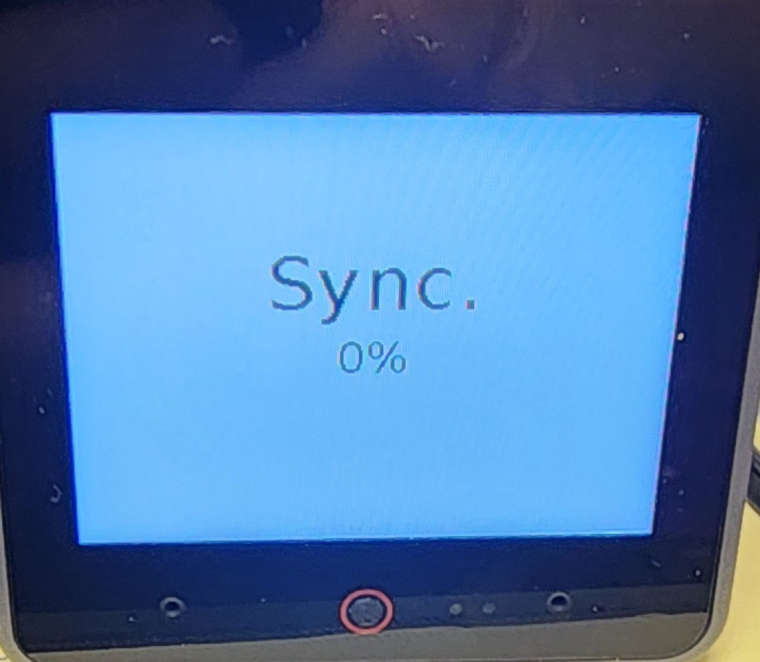
-
My issue with Sync is also fixed. It was another issue with aliyun.com access restriction by my company's IT dept
-
OK, so I am finally making progress with my design, and I see so many features missing that really should be available for a modern development environment. There is no option for design reuse, code sharing, custom functions, etc. If I want to use some example code, I have to recreate each step in my project.
Moving from uiflow1 to uiflow2, I had to rebuild every block of my design. If I find something useful in an example project, I can't just copy/paste from one window to the other, again, I have to manually rebuild what I want in my project.
Is there a roadmap for planned features to be added to uiflow2?
-
@britontour Maybe it is time for you to expand into Arduino IDE where all your complaints are answered.
-Cheers -
@iamliubo Why only DAC hat is available with m5staick? No more hats?
-
@kris said in UiFlow 2.0 discuss(how-to, bug, feature request or sometings):
@iamliubo Why only DAC hat is available with m5staick? No more hats?
Because it take time to write and develop the code so that it doesn’t cause breakers in other code
-
Hi. I'm missing the 4-Relay Unit in the list of possible devices. Can you please add that back, as it exists in uiflow 1?
-
Hello @zendes
maybe my example (PlayZone: M5Dial_4RelayUnit_UIFlow2.0.1) can help out until the native 4-relay unit gets added in UIFlow2.
Note: you might need to modify the I2C pins for SCL and SCK dependent on the core you are using.
Thanks
Felix -
Just got my Dials in, demo was neat. Used the burner to flash UIFlow 2.0.3 (only option it gives is that or alpha29) (Note, i'm not new to M5Stack or UIFlow)... built a quick for testing the RFID reader which was reported to work... using blocks (and verifying the python)... it does not.. (not in 2.0.3 apparently):
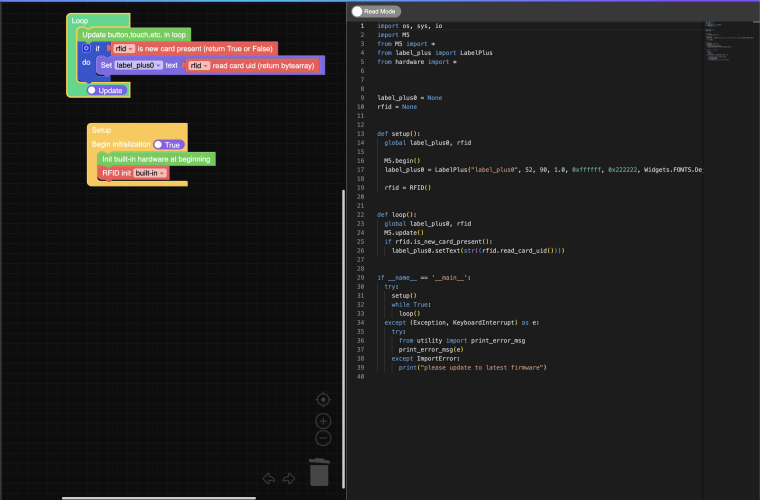
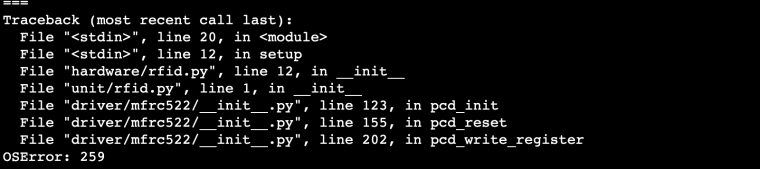
-
I have a problem with the NCIR-2 temp sensor not being available in the Unit selection window of UIFlow2. I decided to switch to the NCIR hat and forego the high temp alert capability of the NCIR-2 and low and behold, the hat was missing from the add hat section too.
These are current products for sale in the M5 store. Wasn't the NCIR-2 introduced over two years ago? I think there would have been ample time to integrate them into the latest UIFlow. -
Hello @wmatkins
re: NCIR hat : I think it should work by adding the NCIR unit but with a custom I2C setting, e.g. SCL=26 and SDA=0.
Note: I do not have the NCIR hat or unit so I cannot test this myself.
Thanks
Felix -
Hello @sorphin
I can confirm that in M5Dial UIFlow2.0.3 firmware the blocks for the built-in RFID reader are not working and throw an error. However, as a workaround, I used the blocks of a virtual RFID unit (and modified I2C SCL and SDA pins) to successfully read RFID cards with the internal RFID reader. See PlayZone M5Dial_RFID_UIFlow2.0.3 example.
Thanks
Felix -
@felmue Thanks for confirming as well Felix. I did find that I could make it work in a round about way as well (using rfid.RFID (no parenthesis)).. but one shouldn't have to do that :/
-
I am programming using UiFlow 2.0 on my M5Stack Stick C Plus 2.
I have 3 issues currently:
-
1
When I burn UiFlow 2.0 using M5Burner, the tool shows esptool being used, which reports the file size being ~20KB.
This is very fast (less than a minute).When I use UiFlow 2.0's web interface to upload my program (~20KB) via USB in the web terminal, however, It is very very slow (~2-3 minutes).
The issue also happens when I upload a file from the web terminal.
-
2
When I upload a file or program, it results in an empty (0 Bytes) file! (most of the time), I burned the old Alpha-29 version of UIFlow 2 on my device using M5Burner, and this problem is fixed -
3
Half of the time, when I run the program, the colors are inverted (instead of RGB, it's BGR, literally)
-
-
I would like to use the touchscreen on the M5Dial. But the block M5.Touch.getCount() does not work in a while loop! It only works in the main loop. So the touchscreen is hardly usable in Micropython. I have not been able to realize the waiting for a touch.
-
Hello @Peter
the trick is to add an
M5.update()statement (using anExecute mpy Codeblock) inside the while loop.
See UIFlow2 Project Zone example: M5Dial_Touch_Get_Count_In_While_Loop_UIFlow2.0.4Thanks
Felix