PM2.5 Demo not starting up
-
I wanted to run the PM2.5 Module on my Core Basic.
But whenever I try to start it it displays the erroe:SHT30 Sensor maybe not connected.
Under Details it shows the following, see picture belwo:
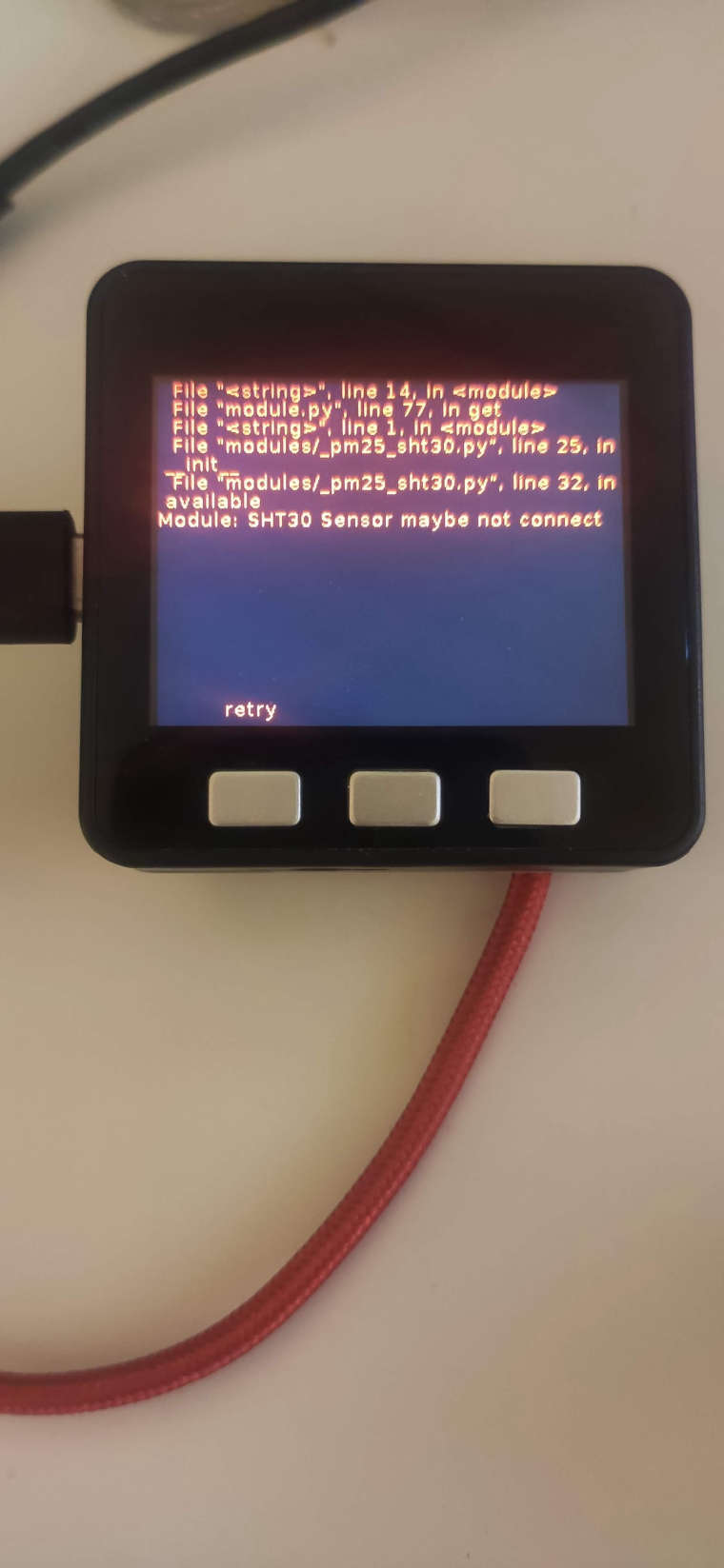
Version Log:
Core Basic: V1.13.2
UIFlow: V1.13.2Both USB are connected so power should be plenty.
Didanyone experience the same behaviour?
-
Yes, check that the PM base is securely fitted to the back and held with screws. If it isn't then the core can talk to the Pm2.5 and you get this error.
Alternatively you have the older version with the SHT20 and I have already complained to M5Stack about it. -
The PM2.5 module is new and is labled with PMSA003 as far as I could find information it would be the SHT30.
I also can't find that it wasn't connected correctly. It was pushed all the way in and secured with screws.
-
I have the same issue. I did not solve it yet. The module or the connection are definitely not the problem: I got it working, using the easyloader.
-
I have the same issue. Sensor runs with easyloader example. Did anybody solved it? Could it be, that pins are not assigned correctly with uiflow? there is a matching table on the docu web page, where pins should be assigned according the controller you use. But how can I change pin assignment in a uiflow example?