m5stack cardputer doesn't turn on.
-
m5stack cardputer doesn't turn on, after I connected it to the computer and tried to put an app on the M5Burner and it didn't turn on anymore and when I plug it into the computer it keeps connecting and disconnecting.
-
What computer and what did you try to install?
Have you tried any step posted in other topics on the Cardputer?
-
@ajb2k3 I predict, from my own experience and reading ALL the questions here:
'The ESP32 S3 will become the bane of M5Stack users.'
ESPecially new users.
-
Could be a bad USB-C cable. I had to switch mine out for the same reason.
Or maybe your cable isn't pushed into the Cardputer or PC all the way.
Make sure you're holding the G0 button and the power switch is off when you plug it in.
Mine gave me no indication that it was ready to write to or turned on when I was in the same situation. -
@ajb2k3 in my notebook. No, I just tried installing an app to see how it works.
-
Is there any way I can reset it so it turns back on?
-
@teastain Yeh, from my research it seams the issue lies with the Ch9120 chip and drivers.
What I have found out is that the CH9120 (or whatever the number is) exposes two port the default port used for programming and a CDC port or boot loader port which is used for installing the low level boot loader used for UF2 to turn these devices into USB drives. On Raspbian/Linux I don't believe the CDC driver is installed and so preventing the low level Bootloader access hence the lack of green LED indicator working) on don't have a windows 11 PC to test so cant solve this issue but yet OSX works fine.
You mentioned you had had other S3 based devices do they exhibit the same bad behaviour?
-
-
I read that the internal adapter (on die) is based on the CH9120 chip (hence the need for the driver)
Thanks for the pointer as it did show the issue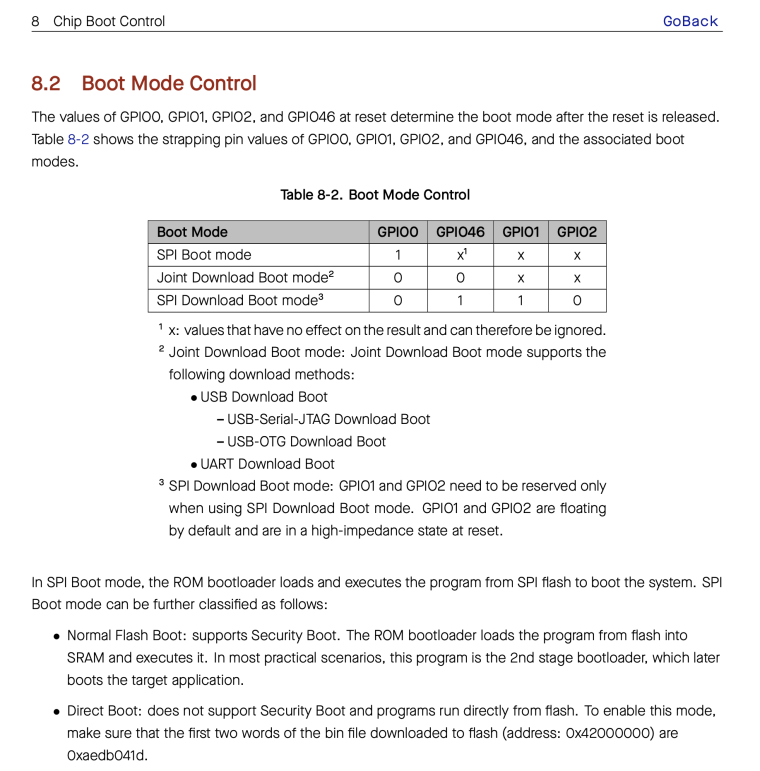
During default Programming mode the S3's go into Serial JTAG/OTG mode which blocks the Serial port with firmwares but the button press override and drops it into SPI mode.
It would appear that these firmwares are blocking the SPI mode access.
@felmue @teastain can you test the pins to see what they are doing when running these firmwares?
-
@ajb2k3 Adam, very interesting. I will look into it.
My first S3 was the LilyGO T-Display S3, which took several weeks and the feeling that I had 'bricked' it by fumbling around. YouTuber Volos gave me insights to rein - in control.
I now have a LilyGO T-Display S3 AMOLED, extremely high resolution and clarity and and a large screen T-HMI, very well engineered, but not enough bit resolution for such a large screen. -
Hello @ajb2k3
using M5Burner I've downloaded the below firmware to my M5Cardputer. Then measured G0, G1, G2 and G46 while the firmware was running.
NEMO for | Marauder for | Cardputer | Volos Cardputer Cardputer | Cardputer | User Demo | TV Remote v2.4.1 | v0.13.6 | v0.9.1 | v1.0 G0 3.3 V | 3.3 V | 3.3 V | 3.3 V G1 3.3 V | 3.3 V | 3.3 V | 3.3 V G2 3.3 V | 3.3 V | 3.3 V | 3.3 V G46 3.3 V | 0 V | 0 V | 3.3 VNote: Downloading firmware from M5Burner always put the M5StampS3 into download mode automatically - at no point did I have to manually set it to download mode using G0 button.
Note: I am on Ubuntu 20.04
Thanks
Felix -
-
@felmue You are thorough.
-
@felmue said in m5stack cardputer doesn't turn on.:
Hello @ajb2k3
using M5Burner I've downloaded the below firmware to my M5Cardputer. Then measured G0, G1, G2 and G46 while the firmware was running.
NEMO for | Marauder for | Cardputer | Volos Cardputer Cardputer | Cardputer | User Demo | TV Remote v2.4.1 | v0.13.6 | v0.9.1 | v1.0 G0 3.3 V | 3.3 V | 3.3 V | 3.3 V G1 3.3 V | 3.3 V | 3.3 V | 3.3 V G2 3.3 V | 3.3 V | 3.3 V | 3.3 V G46 3.3 V | 0 V | 0 V | 3.3 VNote: Downloading firmware from M5Burner always put the M5StampS3 into download mode automatically - at no point did I have to manually set it to download mode using G0 button.
Note: I am on Ubuntu 20.04
Thanks
FelixIs there any way I can reset it so it turns back on?
-
@sl4sh00 Yes.
What app did you try to install?
That could be the root of the problem.
The BootLoader firmware is unbreakable, so there is no real problem. -
@Sl4sh00 can you try this...press and hold boot button (on side of cardputer or top of stamp) while holding connect usb then let button go, then try to load fresh firmware in M5Burner.
-
@teastain marauder
-
@robski I tried holding down the reset button but nothing happened, is there any other way to install the firmware?
-
@sl4sh00 To put it into 'download' mode you can do as @robski suggested or:
Press and hold the G0 Boot button...while holding it in, press and release the reset button, THEN release the G0 Boot.
While doing this you can check the connection status in whatever burner app you are using.
Please tell us if you can see the connection status AT ALL, this would be helpful in solving your problem. -
@teastain Thank you my brother, it works just like you said. Now it works again.