M5stack Faces LCD REPL Micropython SOLVED
-
-
Days of trying to install micropython on the Faces Kit I bought on Amazon. The solution I used is this. On my Mac;
- M5Burner; erase device.
- Go to https://github.com/m5stack/FACES-Firmware/
- Download the master.zip Unzip. Find m5stack-micropython-tft-repl-v1.0.bin
- On the Mac goto Applications, right click M5burner App, "Show Package Contents"
- Navigate to the /FW/ directory, in resources, I believe.
- Copy the file UIFlow-v1.7.1-en.bin to a safe place.
- Copy the m5stack-micropython-tft-repl-v1.0.bin to this directory.
- Rename the file m5stack-micropython-tft-repl-v1.0.bin to UIFlow-v1.7.1-en.bin
- M5burner, burn the UIFLOW(CORE).
Micropython REPL should now work with the Faces keyboard and LCD.
I never could get Esptool to erase or flash directly on the M5stack. I wasted many hours trying. I have successfully used esptool on all of my ESP8266 and ESP32's.
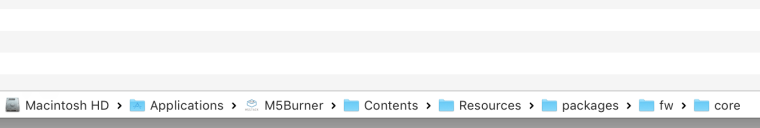
-
@oviking99 is there a way to burn this using the M5burner and using the user custom setting?
-
I've successfully flashed the FACES-Firmware, using this command line
esptool.py --chip esp32 --port /dev/ttyUSB0 --baud 460800 write_flash -z 0x1000 ./m5stack-micropython-tft-repl-v1.0.binAfter this, I got this prompt:

The OSError is due to a missing
main.py. After adding this with mu-edit, the error no longer occurs.The REPL is also available on the serial interfaces, accessing it with
tio /dev/ttyUSB0