m5tough UIFlow2.0 Alpha 24. mqtt. first-timer needs some guidance
-
hi all,
this is all very new to me so please bear with me.
I want to use the m5 stack on my sailboat as a display for my rudder pos and depth. Both values are being published over mqtt via node red.When i run this uiflow everything works fine and the mqtt values are being displayed on the device. But when i press download to the device i get an error:
traceback (most recent call last: file "main.py" line 69, in <module>
file "main.py"line 52, setup
file "umqtt/simple.py", line 68, in connect
0SError: [Errno 118] EH0STUNREACH.what am i doing wrong ? :)
Many thanks for any advice.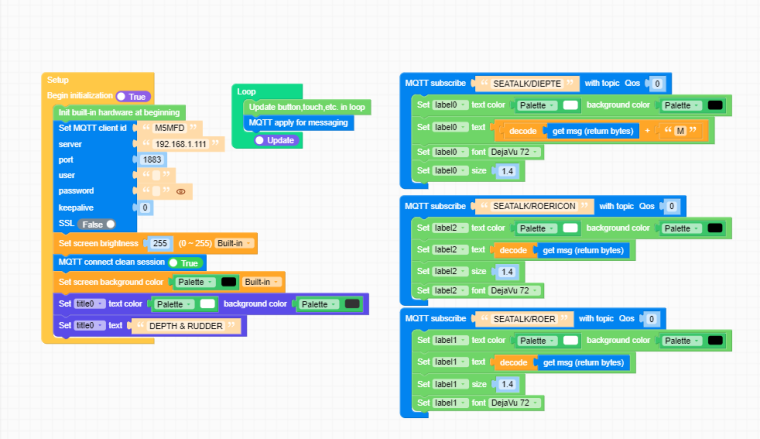
import os, sys, io
import M5
from M5 import *
from umqtt import *label0 = None
label2 = None
label1 = None
triangle0 = None
title0 = None
mqtt_client = Nonedef mqtt_SEATALK_DIEPTE_event(data):
global label0, label2, label1, triangle0, title0, mqtt_client
label0.setColor(0xffffff, 0x000000)
label0.setText(str((str(((data[1]).decode())) + str('M'))))
label0.setFont(Widgets.FONTS.DejaVu72)
label0.setSize(1.4)def mqtt_SEATALK_ROER_event(data):
global label0, label2, label1, triangle0, title0, mqtt_client
label1.setColor(0xffffff, 0x000000)
label1.setText(str((data[1]).decode()))
label1.setSize(1.4)
label1.setFont(Widgets.FONTS.DejaVu72)def mqtt_SEATALK_ROERICON_event(data):
global label0, label2, label1, triangle0, title0, mqtt_client
label2.setColor(0xffffff, 0x000000)
label2.setText(str((data[1]).decode()))
label2.setSize(1.4)
label2.setFont(Widgets.FONTS.DejaVu72)def setup():
global label0, label2, label1, triangle0, title0, mqtt_clientM5.begin()
Widgets.fillScreen(0x222222)
label0 = Widgets.Label("Text", 9, 142, 1.0, 0xffffff, 0x222222, Widgets.FONTS.DejaVu18)
label2 = Widgets.Label("Text", 147, 33, 1.0, 0xffffff, 0x222222, Widgets.FONTS.DejaVu18)
label1 = Widgets.Label("Text", 10, 33, 1.0, 0xffffff, 0x222222, Widgets.FONTS.DejaVu18)
triangle0 = Widgets.Triangle(1729, 485, 1699, 515, 1759, 515, 0xffffff, 0xffffff)
title0 = Widgets.Title("Title", 3, 0xFFFFFF, 0x0000FF, Widgets.FONTS.DejaVu18)mqtt_client = MQTTClient('M5MFD', '192.168.1.111', port=1883, user='', password='', keepalive=0)
Widgets.setBrightness(255)
mqtt_client.connect(clean_session=True)
mqtt_client.subscribe('SEATALK/DIEPTE', mqtt_SEATALK_DIEPTE_event, qos=0)
mqtt_client.subscribe('SEATALK/ROER', mqtt_SEATALK_ROER_event, qos=0)
mqtt_client.subscribe('SEATALK/ROERICON', mqtt_SEATALK_ROERICON_event, qos=0)
Widgets.fillScreen(0x000000)
title0.setColor(text_c=0xffffff, bg_c=0x333333)
title0.setText('DEPTH & RUDDER')def loop():
global label0, label2, label1, triangle0, title0, mqtt_client
M5.update()
mqtt_client.wait_msg()if name == 'main':
try:
setup()
while True:
loop()
except (Exception, KeyboardInterrupt) as e:
try:
from utility import print_error_msg
print_error_msg(e)
except ImportError:
print("please update to latest firmware") -
You need a Wifi network for the data to be shared.When you test, devices are already connected to a network but when you download, you need to set a network for devices to use.
-
@ajb2k3 thanks for explaining, simply adding WLAN STA connect to SSID results in a Internal wifi error.. setting the wifi via the webburner isn't helping either. example as cheatsheet would be helpfull.
-
You need two devices, one set as AP and one as STA for it to work.
What error are you getting when set to STA? -
Thanks for explaining.