Azure IoT Handle Example for Speaker play_cloud command?
-
Anyone know what to put here for the Payload? I want to play a sound with the play_cloud command.
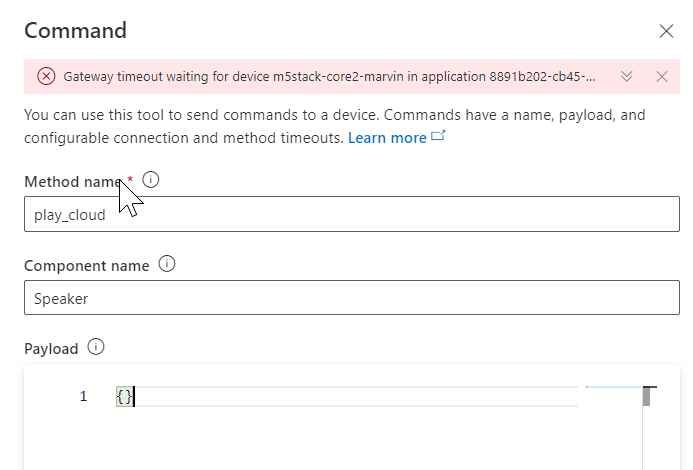
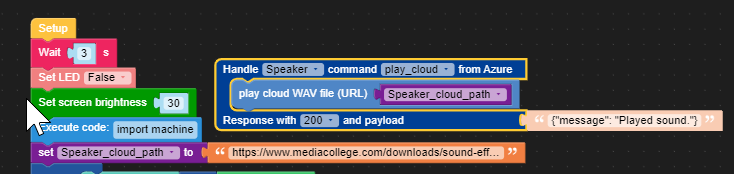
-
I added it to my model so you get a UI field in Azure now for pasting in the cloud wav file URL:
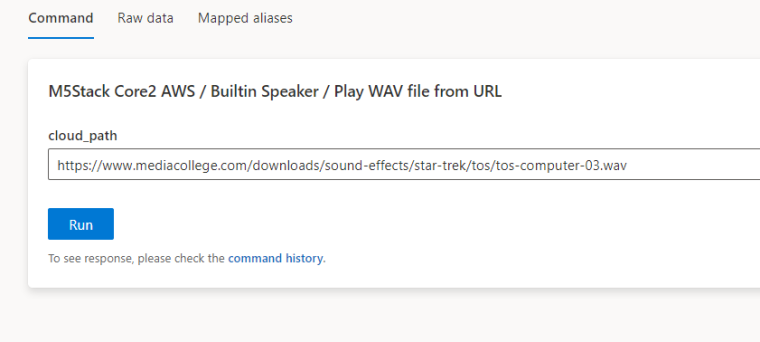
The command gets to the device but it can't parse it for some reason, get a Data Format Invalid error.
Traceback (most recent call last): File "libs/m5mqtt.py", line 101, in _msg_deal_task File "libs/m5mqtt.py", line 88, in update File "umqtt/robust.py", line 80, in check_msg File "umqtt/simple.py", line 271, in check_msg File "umqtt/simple.py", line 259, in wait_msg File "libs/m5mqtt.py", line 50, in _on_data File "IoTcloud/Azure.py", line 333, in direct_method_cb File "main.py", line 32, in azure_direct_Speaker_play_cloud File "hardware/speaker.py", line 135, in playCloudWAV File "hardware/speaker.py", line 82, in playWAV ValueError: Data Format is not valid -
I also tested this with a local file but get a different error:
OSError [Errno 2] ENOENT -
In case anyone else has the same issue...the handler works if you hard-code the path to the Wav file

but cloud path doesn't work with the same trick, it still gives the Data format is not valid error.