Atom DTU Lora Wan connection to helium network
-
Hi everyone,
Got my Atom DTU a few days ago and have been trying to connect to the helium network with no success, code used below:
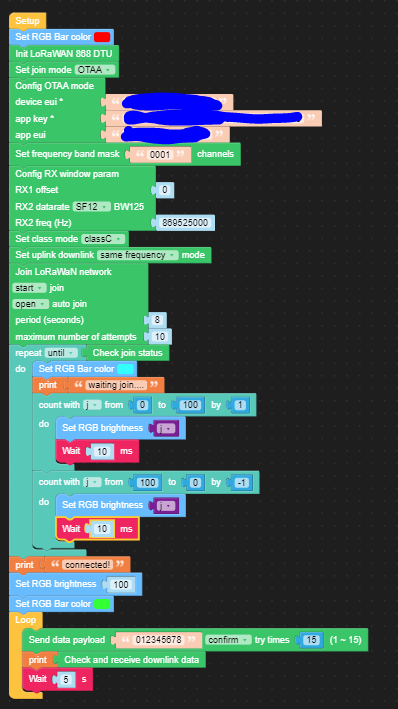
The controller goes through the whole process really well but doesn't manage to connect, i believe it may be something to do with the settings, having researched into it there seems to be a issue usually with endians, can someone give me a "nudge" on the right direction?
Kind Regards
-
Hello @MDCB
I have never used the Helium network. I have some experience with TTN though. In case of TTN a LoRaWAN device connects to a TTN LoRaWAN gateway which in turn talks to the TTN backend. The hierarchy is probably similar for the Helium network. Have you verified a suitable Helium LoRaWAN gateway is close by?
Thanks
Felix -
@felmue said in Atom DTU Lora Wan connection to helium network:
I have some experience with TTN though.
Hi Felix,
There are a number of gateways nearby, Helium is very similar to TTN in terms of providing all the gateway info in their interface: Console 2.this could be a question of tweaking channel values, data rates... Unfortunately i am don't know what documentation to read so i can learn what to do, any help is appreciated.
-
Hello @MDCB
ok, you made me curious, so I've setup a Helium account and was able to join with a COMX.LoRaWAN868 module using a couple of AT commands. Unfortunately the COMX.LoRaWAN868 module has a different AT command set than the Atom DTU LoRaWAN base so the AT commands I used won't help you much. Also the COMX.LoRaWAN868 module is not covered in UiFlow which means I had to send the AT commands using the UART blocks. Essentially I had to choose LoRaWAN, OTAA, set DevEui, AppEui and AppKey (all three copied verbatim from the Helium Console) and then issue a Join command.
However what I can share is the output of the COMX.LoRaWAN868 module when I switch it over to LoRaWAN mode:
Copyright @2019-2020 Heltec Automation.All rights reserved. AT Rev 1.3 +AutoLPM=0 +LORAWAN=1 +KeepNet=0 +OTAA=1 +Class=A +ADR=1 +IsTxConfirmed=1 +AppPort=2 +DutyCycle=15000 +ConfirmedNbTrials=4 +ChMask=0000000000000000000000FF +DevEui=0123456789012345 +AppEui=0123456789012345 +AppKey=01234567890123450123456789012345From that I think you might want to try a different class (A instead of C) and a different channel mask (0xFF instead of 1).
Thanks
Felix