GRBL13.2 firmware version
-
What grbl firmware version is installed on the GRBL13.2 module from the factory? If older than 1.1, is it safe to upgrade using grblUpload.ino to bring it to the latest release?
-
I thought I read somewhere in here that it was .83? Earlier than 1.1
-
I used uiFlow firmware v1.7.8 on my Core and also the GRBL uiFlow blocks to serial print the grbl messages coming from the module. It's running 0.8c.
@m5stack, do you have a documented procedure to upgrade the grbl firmware on the GRBL13.2 module? I would imagine I need to purchase the ISP USBasp programmer (link) and solder a 6-pin header to the module to gain access to the SPI interface. Please provide some additional guidance.
-
Would you might sharing your Uiflow blocks on how you serial printed the grbl message?
-
Here you go...
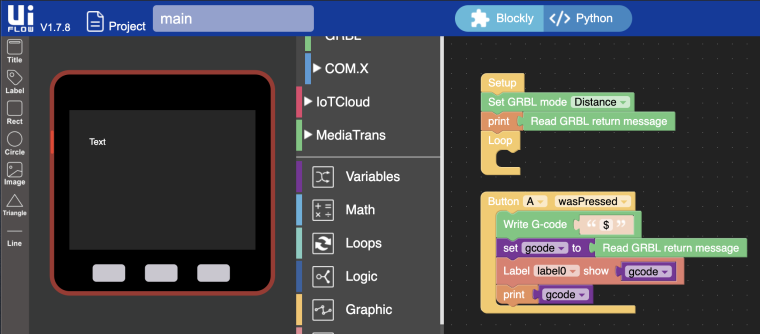
Results from the serial monitor after booting and then pressing button A, which sends $ for help:
rst:0x1 (POWERON_RESET),boot:0x17 (SPI_FAST_FLASH_BOOT) configsip: 0, SPIWP:0xee clk_drv:0x00,q_drv:0x00,d_drv:0x00,cs0_drv:0x00,hd_drv:0x00,wp_drv:0x00 mode:DIO, clock div:1 load:0x3fff0018,len:4 load:0x3fff001c,len:5280 ho 0 tail 12 room 4 load:0x40078000,len:13424 load:0x40080400,len:3568 entry 0x4008063c _ __ _ _ _(_)/ _| | _____ __ | | | | | |_| |/ _ \ \ /\ / / | |_| | | _| | (_) \ V V / \__,_|_|_| |_|\___/ \_/\_/ APIKEY: -------- Grbl 0.8c ['$' for help] ok $$ (view Grbl settings) $# (view # parameters) $G (view parser state) $N (view startup blocks) $x=value (save Grbl setting)Note: I have not been able to connect directly to the module yet (i.e. to type $ for help, $x to set values, etc.). That's why I used button A to send that Gcode command. With the serial monitor (I'm using Terminal on the Mac), you are connecting to the Core (ESP32) and not the ATmega328 on the GRBL module. The Core and GRBL module communicate via i2c at address 0x70 (or 0x71 depending on the dip switch). However, with the blocks m5stack has provided in uiFlow, you can send any command via the
Write G-codeblock. I will continue to experiment, but I would still like to upgrade the module to grbl 1.1 if possible. -
@world101 Thank you! I think I was sniffing all around it last night, but I think I had a conflict with the display. I was trying to transfer it from one Core to another via UART. I learned something new doing that, so it wasn't a total loss. This is very helpful.
-
I made some progress today using the Faces kit with keyboard module to send grbl control commands (like $) over ESPnow to the other Core with the GRBL module attached to it. It will print on the screen the received command, write the gcode, and print the grbl response from the ATmega328.
I also have some uiFlow blocks configured to read a gcode file from the SD card, line by line, and write each line to the GRBL module. I have one step motor connected to the X axis of the GRBL module and it spins the motor for each gcode line, so something is working so far! I need to order more step motors so I can build out a 3 axis machine.
Not sure if you have the Faces kit or not, but I can post my uiFlow code here tomorrow if you are interested in any of it.
-
@world101 said in GRBL13.2 firmware version:
to
Sorry for the delay. I do have the faces kit, I would be interested in seeing that code.
thanks! -
@world101 I'd really like to see that code when you have time to post it. Thanks!
-
@ksprayberry
Sorry! Got your message and then became quite busy. I created a quick GitHub repo here:
https://github.com/bstein2379/m5stack-grbl-uiflow -
@world101 No worries! Thank you so much!