GoPlus2 UIFlow Block
-
I am trying to use Port B on a GoPlus2 module, attached to a Basic M5Core. The block to write to the Port appears to be
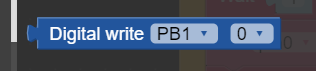
I had expected to see a Set Block abd cannot understand how to utitilse this block to achieve a write.
Can anyone help?
Allan
-
The only thing I can think of is to do something like this using a set variable.
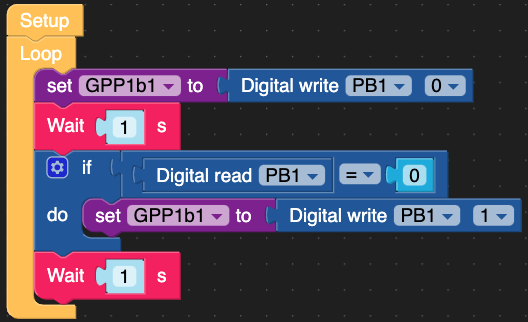
-
I also connected GoPlus 2 to M5 Basic.
Next, I connected Relay Units to PortB_1 and PortB_2 respectively and confirmed the operation.
UIFlow Block is based on the image posted by ajb2k3_san.
I didn't have to use a block of Relay Units.

