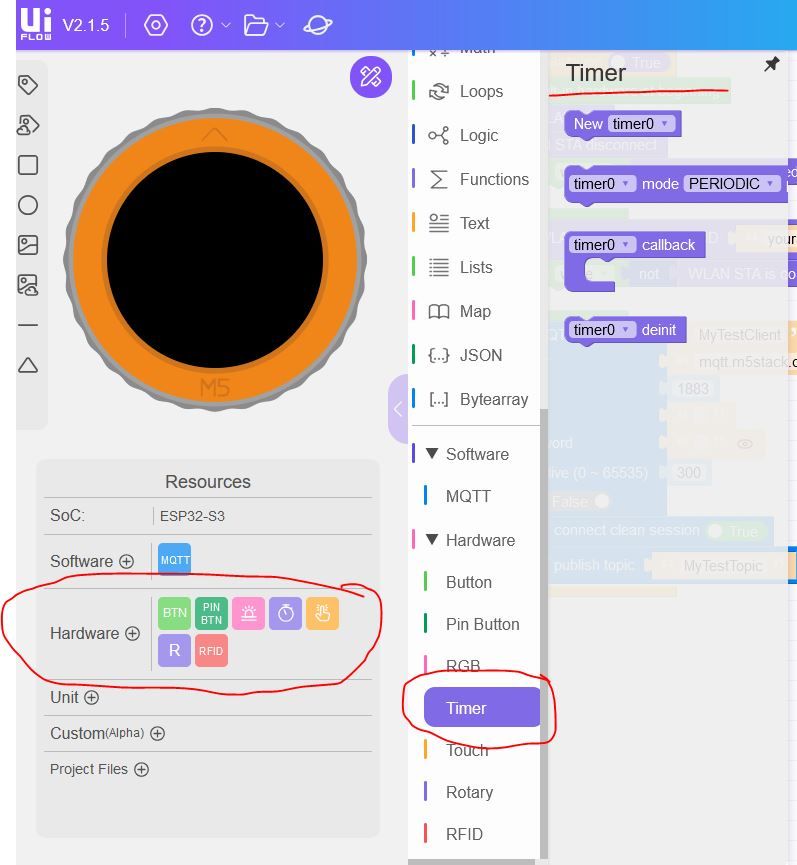press and hold red button then slide it out
Best posts made by robski
-
RE: How to remove Tab5 battery compartment cover?posted in Units
-
RE: lvgl on m5sack cores3posted in Squareline Studio / LVGL
@mnhj have you tried something simple first to start with it ?
-
RE: M5Dial: i2C voltage level, 3.3V or 5V?posted in Arduino
@nalom1 this 5v and ground there is to supply sensors/units but voltage levels for gpio are 3.3
-
RE: Cardputer COM Not Workingposted in FAQS
@hanktttop said in Cardputer COM Not Working:
@ajb2k3 Yes, I tested the first time this was suggested. In fact, the first cable I was using was just for charging a portable gaming console. Then I tried a few more, inclund cables for smartphones, external drives, etc. And I tested then on their specific devices, everything normal.
No idea why the cheapest one worked on cardputer, though.
I'm glad you have it working now...mark this cable up as Cardputer saver cable
-
RE: Is UIFlow 2.0 a dead project?posted in UiFlow 2.0
yes Uiflow 2.0 web needs Uiflow 2.0 firmware inside controller.
-
RE: i2c driver install errorposted in UiFlow 2.0
@mearsuit i see this error from some time but projects are working ok
-
RE: How to use M5Unit-PoESP32 ?posted in Units
@frankqc said in How to use M5Unit-PoESP32 ?:
M5Unit-PoESP32
do you have any other controller to work with it?
The way I see it is that ie you have let say M5Core with some I2C units (sensors) connected to it
then add your M5Unit-PoESP32 connected to M5Core too over UART port (blue) to give whole setup access to local network and power ...
-
RE: Cardputer COM Not Workingposted in FAQS
@hanktttop said in Cardputer COM Not Working:
New cable, same error. In fact, I just tested it on Fedora 39 (fresh installed), I still haven't been able to put the device in download mode. Maybe I'm forgetting a drive, which makes the device "recognize" the computer as a charger. Still, I reinstalled them all again, with no result.
I have M5Dial with StampS3 at the back...had to remove sticker to see and feel when "boot" button is pressed and hold before usb is plugged in - its almost hard to sense way different from pressing reset button where you can hear click.
With my Dial when say com13 was unresponsive then going in to boot mode made com12 to be available so in short words diff com for programming and different for boot mode - thats my experience with StampS3 from my M5Dial - i had it few times in some unresponsive mode. -
RE: Core 2 bricked after attempting to install firmwareposted in Core 2
usually when you press "burn" in M5Burner there is red button "erase" thats even without M5 module being detected, before com port selection
-
RE: M5stack BASICでEARTHユニット(portB)を使用する方法についてposted in 日本語フォーラム
@Ebitenanco9 sticker colors for pins on earth unit are: white/yellow/red/black = adc/dac/5v/gnd
from what I can see:
on your setup unit earth analog signal is going thru yellow wire to pin 26 which is digital input, unit earth digital signal is going thru white wire to pin 36 which is analog input -
RE: Error at NTP module on UIFlow2 and Cardputer: Missing timezoneposted in UiFlow 2.0
is NTP unit/module available in uiflow 2.0 blocks? can only see RTC in Hardware
-
RE: AIN 4-20mA Is this correct?posted in Units
@Kris said in AIN 4-20mA Is this correct?:
@fkarner Tak mam podłączone i odczyt wynosi ciągle zero
this works for me:


-
UIFLOW Modbus TCPposted in UIFlow
Does UIFLOW supports Modbus TCP - i'm trying to read Modbus device (meter) on my network by using M5GO on wifi?
-
RE: Cardputer COM Not Workingposted in FAQS
@hanktttop said in Cardputer COM Not Working:
I also tried this button, here is another video: https://www.youtube.com/watch?v=Vlx79AmbrPk
I have tried all the solutions so far: Pressing the BTNGO key, pressing the button below the sticker, no sign of the LED or recognition on the machine, whether in M5 Burner or in the device manager. I'm trying to contact M5 Stack support to check the possibility of a hardware problem.
have you tried Uiflow2 web burner option with "boot press"? bottom left corner
( image url)
@hanktttop said in Cardputer COM Not Working:
I also tried this button, here is another video: https://www.youtube.com/watch?v=Vlx79AmbrPk
I have tried all the solutions so far: Pressing the BTNGO key, pressing the button below the sticker, no sign of the LED or recognition on the machine, whether in M5 Burner or in the device manager. I'm trying to contact M5 Stack support to check the possibility of a hardware problem.
have you tried Uiflow2 web burner option with "boot press"? bottom left corner
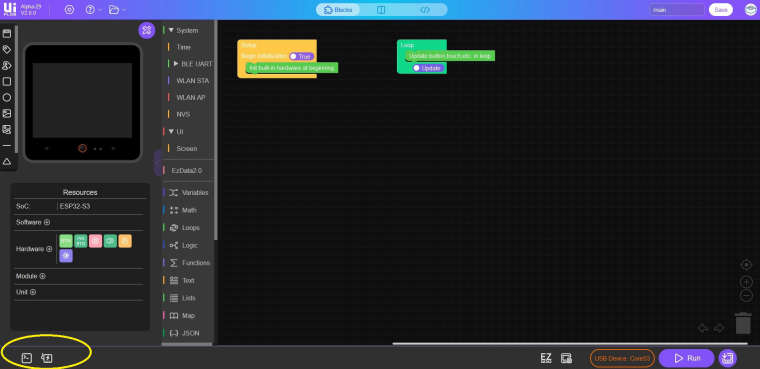
-
RE: Erase UIFlow 2 from M5Dialposted in UiFlow 2.0
@Fernando-Cardoso said in Erase UIFlow 2 from M5Dial:
Hi, i need help.
I want to erase the installed UIFlow 2 from mi M5 Dial. When i open the M5 Burner and try to configure or to Burn, select the COM5 Port and can´t connect to M5Dial.
After try to connect it appears the error message:
A fatal error occurred: Failed to connect to Espressif device: No serial data received.
For troubleshooting steps visit: https://docs.espressif.com/projects/esptool/en/latest/troubleshooting.html
I press and hold the Button before connect M5 Dial to USB Port, try to burn from M5 Burner and the result is the same. it does not automatically connect to the COM5 port.So, how can i erase the installed UIFlow2 from my M5 Dial?
Thank you.
turn M5Dial off, disconnect usb, press and hold boot button at the back while connecting usb, release boot button, now you should see different com port detected an it should be accessible to erase/burn
-
RE: How do I charge the Cardputer?posted in PRODUCTS
@dedsecaffiliate said in How do I charge the Cardputer?:
Well, I left it plugged in for 5 hours, and it's still showing as 75% charged. Anyone else have any ideas?
is it plugged in to "phone charger" or laptop/pc usb port?
-
RE: Cardputer COM Not Workingposted in FAQS
@hanktttop said in Cardputer COM Not Working:
I didn't know about this application. I just tested it, but it doesn't connect either.

you said that com5 is showing and vanishing when you connect to usb,
what com port is showing when you press and hold BTN Download Mode button and then connect usb? Is it com5 too or different com number? -
RE: MQTT and AWS IoT Support in UiFlow 2.0posted in UiFlow 2.0
@chr1g1 said in MQTT and AWS IoT Support in UiFlow 2.0:
how? You produce python code or use Blockly? At least in Blockly, I don't find a block. I'm trying to use this for a workshop with people who are not fluent in coding -> Blockly.
with Uiflow2 on your left hand side window under unit you should have some config options software/hardware/ modules/units - MQTT isn't added to blocks by default - you need to add functionality you interested to use.
I'm using Hive MQTT and had to use "execute code" to have it working on uiflow2 but not tried on latest version