Hello everyone,
Can anyone please advise if the UnitCam can be used with the M5Stack Core2?
The Cam Unit is greyed out in UiFlow.
If the UnitCam can be used with the Core2 I presume it needs to be wired to the pins beneath the CORE2 cover on the rear of the M5Stack Core2.
Any help greatly appreciated.
Best posts made by Kombistack
-
UnitCam with Core2posted in Units
-
RE: Turn your M5Stack into a space clockposted in PROJECTS
Amazing! Thank you very much Pavelprosto.
-
RE: Atom S3 lite Can't connect to cloud modeposted in UiFlow 2.0
@kombistack Well I don't know how I did it but I managed to get my AtomS3 Lite to connect to the cloud using the USB driver
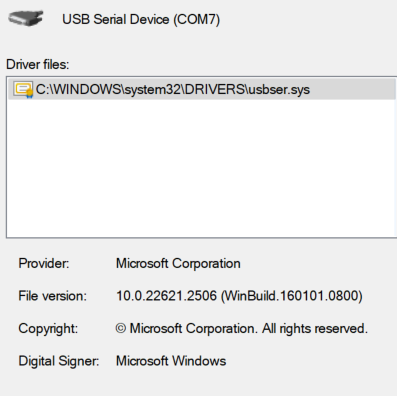 

and then using the Web Burner in UIFlow 2 to first erase the device and then reinstall the program. -
RE: Heart Rate Unitposted in Units
Thanks teastain,
yes the heart rate unit is useless. It does not produce accurate results no matter how much you try and adapt the way you use it. -
RE: Speaker.Volume on Core2posted in Features Wish List
I note that adding speaker volume to Core2 was suggested over two years ago and still has not been added. As the Core2 is a more expensive controller than Core I would appreciate this being resolved asap please.
-
RE: Core2 does not start after replacing CORE2 coverposted in General
Hi Felix,
PROBLEM SOLVED!
You are right. When I removed the CORE2 cover and replaced it with only slight pressure the controller boots up.
SO the trick is not to push too hard and push the cover too far in, or as you say isolate the metal parts with tape.
Thank you for problem solving this for me and probably for others who have the same issue.
Cheers -
RE: Is Relay Unit programming brokenposted in Units
Thanks ajb2k3,
I did manage to get my Stamp Pico working with both a PIR sensor and relay unit.
The problem was my fault. In soldering on the grove connector to the Stamp Pico, I soldered it on the wrong side of the board so when I connected a grove cable - ground was connected to GPIO 33, 5v was connected to GPIO 32, GPIO 32 was connected to 5v and GPIO 33 was connected to ground. Fortunately I didn't cook my board.
Latest posts made by Kombistack
-
Is there a Wait block in UiFlow 2 for the Core 2?posted in UiFlow 2.0
I can't find it and a previous post suggests there is a Time Block under Software buy I cannot find it.
-
RE: Is Relay Unit programming brokenposted in Units
Thanks ajb2k3,
I did manage to get my Stamp Pico working with both a PIR sensor and relay unit.
The problem was my fault. In soldering on the grove connector to the Stamp Pico, I soldered it on the wrong side of the board so when I connected a grove cable - ground was connected to GPIO 33, 5v was connected to GPIO 32, GPIO 32 was connected to 5v and GPIO 33 was connected to ground. Fortunately I didn't cook my board. -
RE: Is Relay Unit programming brokenposted in Units
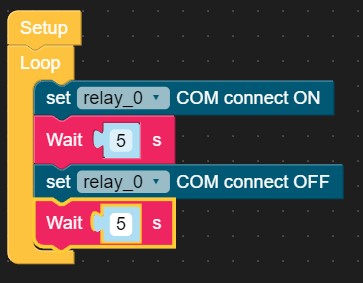
This is the simple program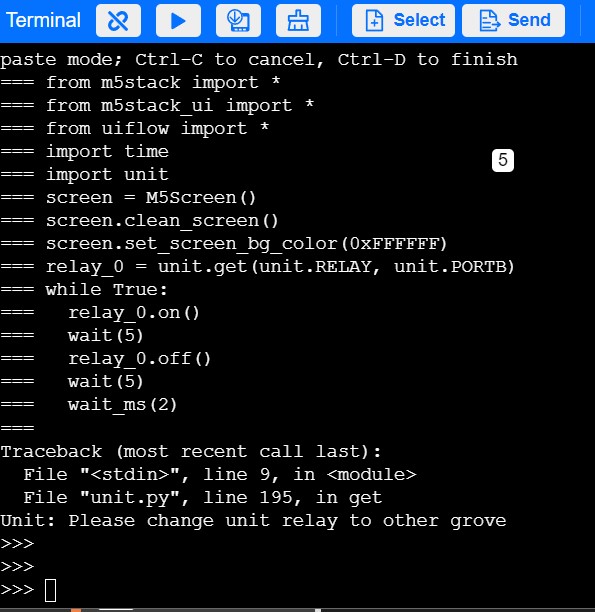
This is the terminal response.
Does this indicate a problem with the Relay Unit programming in UIFlow? -
Is Relay Unit programming brokenposted in Units
Stupid question! I have been trying to get my relay units working on UIFLow 2 with an AtomS3Lite and on UIFLow 1 with a Stamp Pico. I've resorted to very basic programming to turn the relay unit on and off once every 5 seconds and they are not working. I have used these M5stack relay units only last week and they were both working fine.
I'm just wondering if something is broken in both versions of UIFLow?? -
RE: Pb with M5Unit-Synthposted in Units
Yes, I have tried the examples that Zorgroz refers to using my M5 Core2 and the M5 Unit Synth.
No sounds are heard. Only the green title on the screen "Unit Synth Drum".Is there any documentation on how to use the M5Unit Synth with M5Flow?
Thanks -
RE: Stamp Pico and connecting more than one unitposted in UIFlow
@felmue said in Stamp Pico and connecting more than one unit:
PIR unit only needs one input GPIO and the relay unit only needs one output GPIO.
Thanks felmue I did get this working.
-
Stamp Pico and connecting more than one unitposted in UIFlow
I am creating a project using a Stamp Pico with a PIR sensor connected to the grove port. I want to connect a single relay unit to the Pico also. As there are no other grove ports I specified ‘custom’ for the port for the relay unit. I chose what came up initially, that was pins 21 and 22. My question is do I need to define the GPIO pins in UI flow (v1.13.2) in Python or can I stay using Blockley and they will be automatically defined?
Am I indeed using suitable pins for connecting the relay unit to the Pico?
Thanks for any/all help offered. -
RE: Please upgrade firmware version V2.0.1 and above before synchronizing cloud project resources.posted in Atom
Thanks robski, yes indeed this was my problem. I hadn't updated my Atom S3 Lite with the latest firmware via M5Burner.
When I updated it to V2.0.1, the same as the latest UIFlow 2 version, it worked perfectly.
Thanks for your help. -
Please upgrade firmware version V2.0.1 and above before synchronizing cloud project resources.posted in Atom
I am using UIFlow version 2.0.1 and when I try to load a new project to my AtomS3 lite I get the message "Please upgrade firmware version V2.0.1 and above before synchronizing cloud project resources."
But I'm already using V2.0.1 ??