As i told you from wan it work only firefox and i don’t understand why.
I will do tomorrow the add you are suggesting then i will tell you.
Thank you very much
Latest posts made by franco
-
RE: HTTPPOST problemposted in General
-
RE: HTTPPOST problemposted in General
@world101 i use mac and the browser Safari give me a different error:
"Cancelled load from 'http:79.8.125.79:84/?onx' because it is using HTTP/0.9" (:0)HTTP/0.9 is the problem?
-
RE: HTTPPOST problemposted in General
@world101 the urlwork using firefox, for security reason chrome doesn't work.
-
RE: HTTPPOST problemposted in General
@world101 i use m5stick, last update, uiflow last update.
about the device, it is a hw that work as e web server, to comunicate to it you send a Httppost http://ip.../ the command, as it receive the command it respond.Try yourself use a browser:
it respond:
<html lang="en">
<head>
<meta http-equiv="Content-Type" content="text/html; charset=utf-8"/>
</head>
<body>
ua 1 ub 1 uc 1 ud 1 ue 1 uf 1 ug 1 uh 1 ui 1 ul 1
</body>
</html>
try
http://79.8.125.79:8084/?offxit respond:
<html lang="en">
<head>
<meta http-equiv="Content-Type" content="text/html; charset=utf-8"/>
</head>
<body>
ua 0 ub 0 uc 0 ud 0 ue 0 uf 0 ug 0 uh 0 ui 0 ul 0
</body>
</html>
In the body i get the Port ua 1 or 0, etc etc
i tested using esp32 and arduino.app and it work.
I don't understand how to use UiFlow standard command. i like it and i understood most of the sintax but in this case i don't.
it look simple but it doen't work. -
RE: HTTPPOST problemposted in General
if the url is www.google.com i get the html text of the site
this is the server response that i not able to get as result
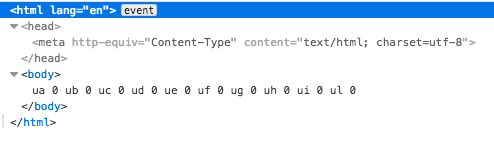
-
HTTPPOST problemposted in General
why if i use the browser and this path "http://192.168.1.123/?offx" it work (it is a IOT device), if i use the following program it those not work?
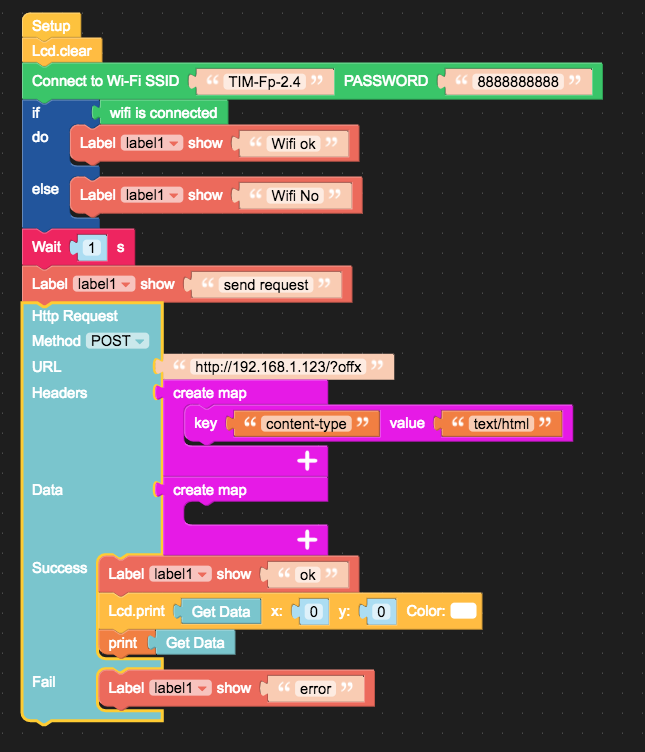
-
RE: HttpPost using UIflowposted in UIFlow
@robalstona
Tested, and it doesn't work, no response and it doesn't send the command.I tested using the browser and i get the response and the hardware does what it have to do.
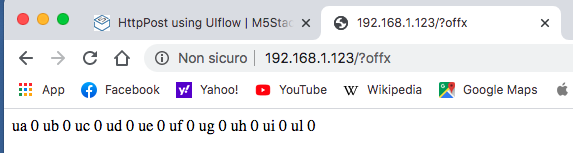
-
RE: HttpPost using UIflowposted in UIFlow
i use a browser and i give this Url :
"http://79.8.125.79:8084/?onx"
and then i get:
<html>
<head>
</head>
<body>
ua 1 ub 1 uc 1 ud 1 ue 1 uf 1 ug 1 uh 1 ui 1 ul 1
</body>
</htmlthere are lot of python example to get this result, but i want to replay it with UiFlow
I tested with another software using HttpPost and HttpGet, both it work the response is different.
This Url activate small board with 8 relè with a simple web server, few commands and i can control it.
I want to do it using UiFlow example and M5stack basic.