issue with CORE2 library
-
Hi All,
My M5Core2 library fails compiling with
pngle.c:31:10: fatal error: rom/miniz.h: No such file or directory
31 | #include <rom/miniz.h>
| ^~~~~~~~~~~~~
compilation terminated.Using 2.3.6 arduino ide and latest library (both with M5Stck and ESP Board jsons). I had blank code with just the library and it failed.
thanks -
I have the (almost) identical problem:
pngle.c:34:10: fatal error: rom/miniz.h: No such file or directory
34 | #include <rom/miniz.h>
| ^~~~~~~~~~~~~
compilation terminated.Arduino IDE 2.3.6 + Paper S3
testing drawImageData.ino example
https://github.com/m5stack/M5EPD/blob/main/examples/Basics/DISPLAY_URL_JPG/DISPLAY_URL_JPG.ino -
I was experiencing the same issue and through trial and error I resolved it for me by removing the version 3.20 M5Stack board, quitting the Arduino IDE and deleting the username/Library/Arduino15 folder. I then restarted the IDE and installed the version 2.1.4 M5Stack board.
I then uninstalled the M5Stack library version 0.4.6 and reinstalled it. Has worked successfully on two silicon based Macs. (MacBook Pro M1 and MacStudio)
-
@Dan-Perren Me too!
After 'letting' Arduino IDE update a bunch of boards and libraries...
It started to happen.
fatal error: rom/miniz.h: No such file or directoryBest fix was revert to M5Stack boards to ver 2.14
(3.20 was the problem.)
cheers -
Reverting to 2.14 worked for me.
-
@ExpatNoHa I sent an email to M5Stack Support!
-
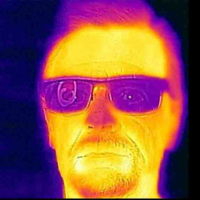 T teastain referenced this topic on
T teastain referenced this topic on
-
The Problem seems to still persist. Had the same issue and solved it this way.
Thanks @Dan-Perren and @teastain for the solution!