M5 PoECAM-W Stream help
-
Hello,
I've connected my M5 PoECAM-W to the switch, and I am seeing the led lights for the network connection properly. But I am unable to access the steam via {ip}/steam
Do I need to use the ESP32 burner to upload the software? Is there no wat to access the feed without doing this?
-
if you have this firmware burned:
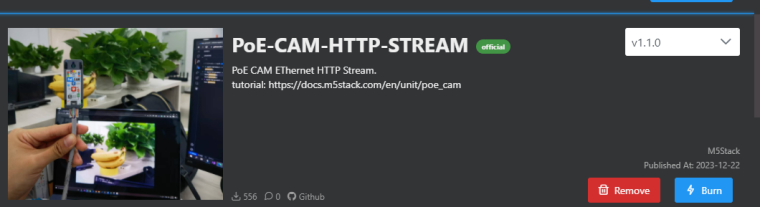
You should be able to get the video stream on http://<Cam-IP> or http://<Cam-IP>/stream
This firmware is setup by default to ask for an IP on DHCP.Since there is no USB port you'll need a small adapter like this to burn the firmware on to the PoECAM.
-
I have bought the burner, but I keep getting this error:
A fatal error occurred: Failed to connect to Espressif device: No serial data received.It is detecting the com port when I connect and disconnect... I have tried with the Easyloader, the m5 burner app and the arduino ide
-
Assembled and connected like this?

-
And sometimes you need to lower the baud rate when burning:
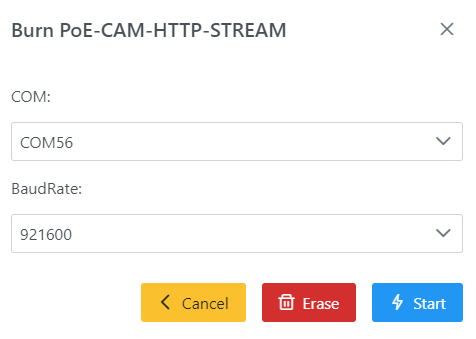
-
I tried all the baud ratings, I did not connect like that I used the cables as I didn't want to solder. Do i need to use the piece?
-
I was able to get it working using the piece. I'm not sure how the the way this comes really makes it easy... couldn't that board just come pre soldered on? Instructions could def be much more clear imho but i'm also a newbie to these types of devices.
-
@mikecre said in M5 PoECAM-W Stream help:
Do i need to use the piece?
There is nothing magic about the small extra board. it should be same if you connected your jump wires like this:
