How do I invert a reading in UIFLow2?
-
Ok so my brain has totally failed today which leaves me with the following question.
This is the code I have so far: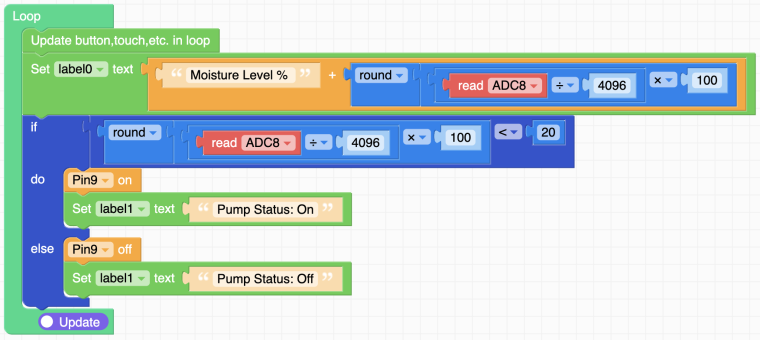
When the soil level Moisture increases the reading goes down. For correct readings I need the level to work in the complete reverse and go up as the moisture increases.
What do I need to change to invert the reading as numbers is hard for me to calculate today?
-
@ajb2k3 if greater than > the desired value?
-
Sorry why I mean is that when the Moisture level in the soil increases, the ADC value goes down and after the percentage calculation the percentage value goes down.
What I want is the percentage reading to go in the reverse but I cant seam to work out how.
-
@ajb2k3 I understood and I suggested turning on the water when the soil was dry, which is what you wanted.
So change the <20 to > 'some value' that is too dry.
I have a ENV Pro that I thought the gas reading was in a direction that was not logical (helpful to the Brain) so I reversed it to display an increase, instead of a decrease.VOC = (1 / gas_resistance) * 10000;So I guess you could do a reciprocal of the ADC reading and scale it to suit, but that seems like more work to me!
I only jumped in because your UIFlow program reads like C!!! -
@teastain Thanks you suggestion works I just did >50% to operate the pump and uploaded the code to the project zone.
What do you mean reads like C, is that a good thing or a bad thing because I was following a Maths exam guide for the formula as I had forgotten it.
-
@ajb2k3
This is Arduino C:
It reads VERBALLY just like your UIFlow program!If ((ADC8 / 4096) * 100 < 20) { DigitalWrite(9 = HIGH) } else{ DigitalWrite(9 = LOW) }But brackets and things.
-Cheers -
@teastain Ah Ok thanks, I avoid arduino like the plague so didn't notice.
Hopefully that means that people can read the example and simply port to arduino.