M5Flow Blockly Screen rotate issue
-
If I develop a simple Blockly (M5Flow) layout for rotating the screen, this does not work. When I look at the underlying Python code I noticed the "lcd.setRotation()" code ends up at the start of the code, and not at the spots where I would expect it (for this example in the button code blocks)
Blockly Code:
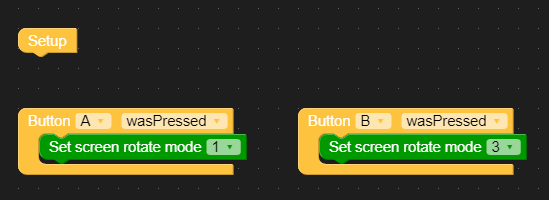
Python Code:
from m5stack import * from m5ui import * from uiflow import * lcd.setRotation(1) lcd.setRotation(3) setScreenColor(0x222222) label0 = M5TextBox(123, 111, "Text", lcd.FONT_Default,0xFFFFFF, rotate=0) def buttonA_wasPressed(): # global params pass btnA.wasPressed(buttonA_wasPressed) def buttonB_wasPressed(): # global params pass btnB.wasPressed(buttonB_wasPressed)If I copy/paste the "lcd.setRotation()" code blocks into the button blocks, the code works properly on the device. But when I switch back to Blockly, this solution is reverted. I'm having this issue with firmwares 1.4.5.1 and 1.5.2
-
Does anybody have any clue why this happens? Should the screen only be rotated once?
-
thank you feedback. this bug we will fix as soon as possible
-
Thanks, much appreciated!
-
-
There should be an initial Set Rotation should always be at the start in the setup phase before the main loop.
-
Just calling the screenrotate function will not rotate the already drawn screen contents. Just after using this function, the rest of the graphic functions will draw on the screen in a different orientation. So it seems to me that where this instruction does not need to be right at the beginning of the program.