WIFI-Problem because of bended 3D-Antenna?
-
My brand-new M5Fire has a very low WIFI-sensitivity: The WIFI-router is located one floor higher than my office. In the office my iphone and Laptop is able to connect to WIFI, the M5Fire does NOT connect. If the M5Fire is in direct sight to the router, it does connect!
I opened the M5Fire and discovered, that the 3D-Antenna seems to be bended - see picture (as compared to pictures of the open M5Fire on m5stack.com).
Questions:
a) Can I expect a similar WIFI-sensitivity of the M5Fire as compared to i.e. an iphone?
b) Does a bended 3D-Antenna really reduce the WIFI-sensitivity significantly?
c) Would you recommend to try to fix the bended 3D-Antenna or return the M5Fire (to Amazon)?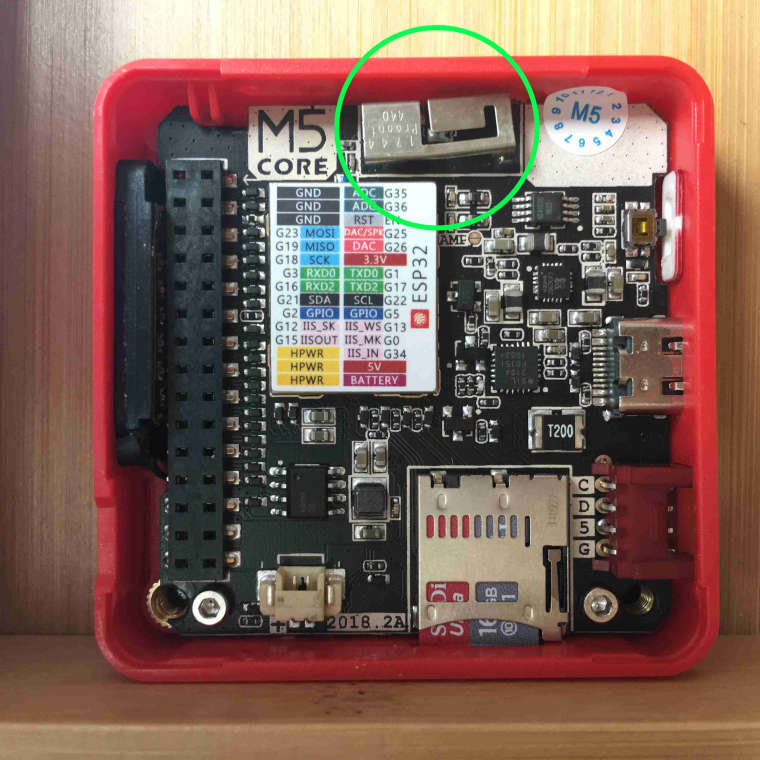
-
@grelm to whom it may concern:
I tried to fix the 3D-antenna by bending it back to its regular form.
Reault: Compared to before, the WIFI-sensitivity is unchanged very low!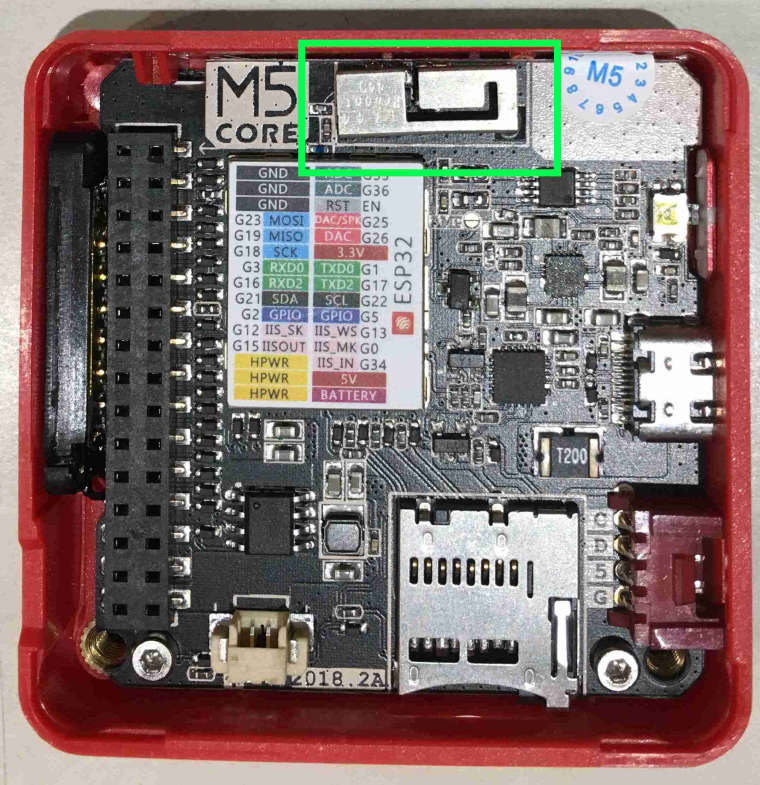
-
Can you check with another router?
What firmware are you using? -
Can you check with another router?
Not really - I don't have an other one.
My router is an AVM Fritz!Box 7590 with latest FRITZ!OS 07.10.
Other devices (i.e. iPhones, printer, laptops) work fine at the same location, where the M5Stack does not connect to WLAN.What firmware are you using?
I am sorry, I don't know.
I am using a customized software called "M5Alarm". The software (and firmware?) is loaded by running a bat-File.
Is there an easy way to check for the firmware?
Which firmware and/or software-tools would you recommend, to do WIFI-Sensitivity-tests?(Sorry for my beginners-questions - I just startet using the M5Stack last week.)
-
@grelm said in WIFI-Problem because of bended 3D-Antenna?:
Can you check with another router?
Not really - I don't have an other one.
My router is an AVM Fritz!Box 7590 with latest FRITZ!OS 07.10.
Other devices (i.e. iPhones, printer, laptops) work fine at the same location, where the M5Stack does not connect to WLAN.What firmware are you using?
I am sorry, I don't know.
I am using a customized software called "M5Alarm". The software (and firmware?) is loaded by running a bat-File.
Is there an easy way to check for the firmware?
Which firmware and/or software-tools would you recommend, to do WIFI-Sensitivity-tests?(Sorry for my beginners-questions - I just startet using the M5Stack last week.)
Can you switch on the iphones hotspot mode and check that way?
Other devices arn't a great way to test as they all act different.
Not heard of M5Alarm, the default UIFlow (beginners) firmware for M5Stack and stick is 1.2.3. -
@ajb2k3 said in WIFI-Problem because of bended 3D-Antenna?:
> Can you switch on the iphones hotspot mode and check that way?
I did tests with various devices and M5Fire at 2.4 GHz.
The router 7590 is able to display the signal intensity of the connected devices.
With all devices and M5Fire the signal intensity is very comparable between -75 dBm and -80 dBm (at the location where the signal is weak).
With the M5Fire next to the router, the signal intensity is about -45 dBm (also comparably equal to other devices).
Therefore I think, everything is ok with the hardware.> Other devices arn't a great way to test as they all act different.
see above> Not heard of M5Alarm, the default UIFlow (beginners) firmware for M5Stack and stick is 1.2.3.
I loaded UIFlow Firmware 1.2.3. Everything works fine - immidiate Wifi connections every time I start it and load and run various software.
So I think, the WIFI-sensitivity-problem has to do with the software M5Alarm and/or with the setup of the WLAN-network.
As I have now received the source code of M5Alarm, i will be able to look into that - but I am not very experienced in that area.
As soon as know more about a cause and/or solution, I'll let you know.@ajb2k3: Thank you for your support!
-
@grelm I'm glad I can help.
Just needed to rule out the basics before blaming the hardware.
Glad it turned out to be a bug in the software.