Bitcoin / Multi Crypto Coin Ticker with 24 candlesticks chart
-
Forgot to mention, it also says "No JSON in response".
-
I am also getting the W.S disconnected and no JSON message. Is there a way to update the config file so that users can change the API? I think this may be a problem with the binance API
-
maybe it could be geo-blocked because here from the EU for example it still works normally!
please test:
https://api.binance.com/api/v3/depth?symbol=BTCUSDT&limit=1000
and
https://api.binance.us/api/v3/depth?symbol=BTCUSDT&limit=1000
If only the .us domain works for you i will update the code soon for an .us version.If you compile it yourself with arduino you have to modify the .com to .us - so change these two lines:
const char restApiHost = "api.binance.us";
and
const char wsApiHost = "stream.binance.us"; -
-
i uploaded a version that uses binance.us.
Use the M5Burner in my Zip File on Github -
@frittna
Thank you frittna! I am in the U.S. and will try that out today. I will report back if it works. -
Hi Frittna, thank you for your help. The Binance.US api fixed the problem and I am back up and running. Thank you!
-
Works perfect! THANKS!!! Now I can watch myself losing money again!
-
@dssguy1 said in Bitcoin / Multi Crypto Coin Ticker with 24 candlesticks chart:
Works perfect! THANKS!!! Now I can watch myself losing money again!
Nice to hear :) Well, Yes, like the frog methapher .. he would jump out instantly if he gets into too hot water to not get burnt but if he is sitting in cold water which rises in temperature slowly until it is cooking he will probably stay until he gets rekt. Who knows, nobody. Zero or moon or -98% - all is possible - have a really good plan (thats very hard to almost impossible if not investing tons of time) or have a position which you are comfortable with and dont do much
-
I'm always looking for ways to stay updated on the crypto market and this seems like a great way to do it. I'm especially excited about the three buttons that you've included, as they make it even easier to use. I appreciate you sharing your work with the community, and I'm sure many of us will find it extremely useful. Plus, if you're looking to stay on top of the market, you should check out the list of top ten currencies in the world for 2022. That way, you can make sure that you're investing in the right ones. Thanks for taking the time to make this project and for making it available to the rest of us!
-
@frittna Can you please be kind to help me to adapt your code to display the Forex market, the same way.
Thank you so very much in advance.
-
Or maybe adapt it for the stock market? Is that at all possible?
-
@yashax
is't not easy to adapt because i use a data stream direct from the binace exchange api with binace pairs only. Don't know if there is a similiar data stream for forex etc. candles that can be used in the same way (json format every 2 seconds with open, high, low, close and volume) -
@frittna said in Bitcoin / Multi Crypto Coin Ticker with 24 candlesticks chart:
librar
How do I instal all the libraries that are included in the Public/Libraries
They are in their own directories.
Can someone please be kind to point out exactly how to do this?
Thank you in advance.
-
you have to follow the guide in the readme.txt if you want to compile it in arduino to modify something in the code.
download them all with Arduino -> library-manager - and watch for correct spelling and correct version numbers like in the readme given.
or if you dont want to change the code then take the easy way without any coding and load it into the m5-stack core1(!) not 2 - i think no one runs it on a core version 2 m5-stack units because there would be some changings needed with library versions and code (resets all time and won't start correct atm)
-
Thank you so much. I installed all the libraries.
I noticed that SHT3X.H file was not part of the "libraries" directories under main "Arduino" folder.
I created a SHT3X directory under "libraries" and copied SHT3X.H into it. Not sure if it was correct or not. Without doing this, I was receiving SHT3X.H not found.
When compiling, I am receiving the following errors:
WARNINGL library timezone claims to run on air architecture(s) and may be incompatible with your current board which runs on esp32 architecthure(s).
sketch\Crypto_Coin_Ticker.ino.cpp.o:(.literal.startup._GLOBAL__sub_I_ssid+0xe0): undefined reference to 'SHT3X::SHT3X(unsigned char)'
sketch\Crypto_Coin_Ticker.ino.cpp.o:(.literal.Z16drawSensorValuesv+0x20): undefined reference to 'SHT3X::get()'
......Can you please point me in the right direction on what I am doing wrong?
-
the files SHTX3.ccp and SHTX3.h are normally in the root directory where you have the .ino file of the program (the sketch folder - ctrl+k loads it)
you see the structure on root directory on github aswellbecause of the "#include" in the code it will show like this
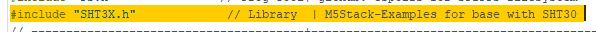
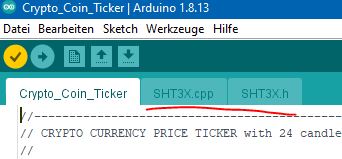
.
regarding the compiler messages i quote myself:
btw: the one warning from "timezone" concerning a possible wrong architecture type while compiling the code is ok.. does not matter<
other messages in red about the SHT3X are ok too but not like your error, they will look like this picture and do not disturb compiling
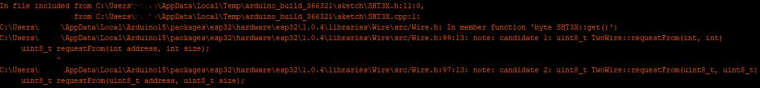
i hope you have noticed that there is a very simple and short way to load the code without compiling in arduino at all .. right..? (M5Burner - "the simple way..") but i guess you know and want to modify something for your purpose
-
@frittna Amazing project, many thanks. using the tool it is very easy to load and configure. I am looking to make a similar data stream using train departure times but coding is not my stong point!
-
@frittna
Thank you for this. Years ago I bought an m5 with the intention of making a bitcoin price display with 2 wifi connections and this was way better than anything I would have written. Been using it since 2021.I was curious what the display would look like once bitcoin hits 100k and was wondering what the best way to modify the display would be. Looks like it's expanded to slightly cover the high and low price indicators but is still readable. What do you recommend for modifying this display now that we need more digits and possibly a comma?
-
@jlp373 Hi! because of this problem i made a updated version two weeks ago. Sorry to not update it here.
Just visit https://github.com/frittna/Crypto_Coin_Ticker and download the zip archive (M5Burner_Crypto_Coin_Ticker.zip) for the easiest way.