M5stack cam no picture
-
i bought a M5Stack Official ESP32 WROVER with PSRAM Camera Module OV2640 Type-C Grove Port Mini Camera Development Board Building Brick.
It was always rebooting
Rebooting...
ets Jun 8 2016 00:22:57rst:0xc (SW_CPU_RESET),boot:0x33 (SPI_FAST_FLASH_BOOT)
configsip: 0, SPIWP:0xee
....
Rebooting...i load : Github.com/m5stack/esp32-cam-demo/tree/m5cam-psram
result:
wifi ok
but no image just a black screen with a small white square in the center
i load : m5cam-firmware.zip
result:
wifi ok
no image just a black screen with a small white square in the center
but the red led is off
i read on com :
I (569) camera_demo: Camera demo ready
I (19499) camera_demo: station:44:78:3e:5f:ec:2e join, AID=1
dhcps: send_offer>>udp_sendto result 0
I (20269) tcpip_adapter: softAP assign IP to station,IP is: 192.168.4.2
W (26249) http_server: Expected response size: 18400, actual: 0what is wrong?
-
@corto did you get a file downloading from the camera?
-
Yes i have
-
Yes i have
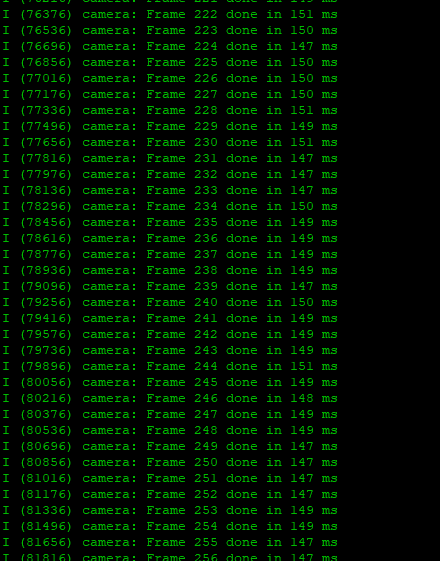
-
Thats the default demo firmware. it should have created a file.
Look at you wifi connections, do you see M5cam in the wifi manager?
Mine doesn't show anything on the screen but does capture images.Also, they do overheat badly.
-
Yes i see m5stack wifi 192.168.4.1 and the connexion is ok
-
http://192.168.4.1 is the address.
http://192.168.4.1:80 is the only open port.
http://192.168.4.1/pgm grayscale image.
http://192.168.4.1/bmp_stream - BMP stream.
http://192.168.4.1/jpg_stream - jpg stream.
But again, you may not see anything on the screen. -
http://192.168.4.1/jpg
http://192.168.4.1/jpg_stream
idem no picture -
Look in your "downloads folder" (where ever you download files to)
You should see a strange file. When you open the file, there will be captured images in it.
I'm waiting on my MK2 camera (WROVER) to arrive to see what the difference in the 2 are. -
This post is deleted!