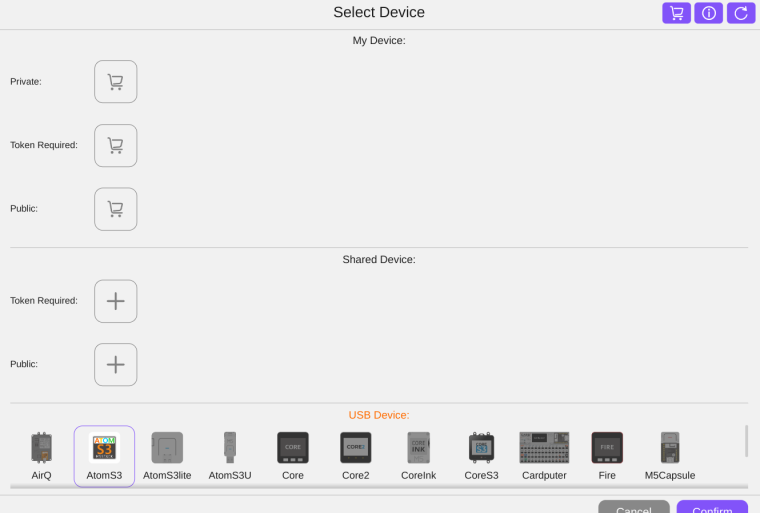So you are saying you need the UIFlow 2 firmware to use the UIFlow2 web workflow? Fair enough.
Anyway, I accomplished my sketch using the old UIFlow. I will try to get UIFlow 2 to work later, but my next task is to see if I can get the Adruino IDE to work again. (It's been a few months since I used it, and along the way something, probably a Fedora upgrade, broke it.)