Not that I know of. I wish they'd have left it in Burner, it doesn't make too much sense to remove such recent firmware versions! If new firmware improves or fixes something, great, burn it! But this situation is a good example of why it's a good idea to leave past versions. It's not like 2.0.1 is ancient history?
BrianR
@BrianR
Posts made by BrianR
-
RE: Sorry, but new firmware breaks my projects... Again...posted in UIFlow
-
RE: Sorry, but new firmware breaks my projects... Again...posted in UIFlow
@felmue - Felix, thanks so much for taking the time to not only confirm this, but also figure out the fix! You are so helpful to everyone on this forum!!! Thank you for your dedication to helping others!
-
RE: Sorry, but new firmware breaks my projects... Again...posted in UIFlow
For what it's worth, I'm getting roughly the same errors as I got when using UIFlow 2.0.2 and Dial firmware 2.0.2. I was able to get things working by burning 2.0.1 on the Dial.
This is with 2.0.3, the only available firmware in MBurner:
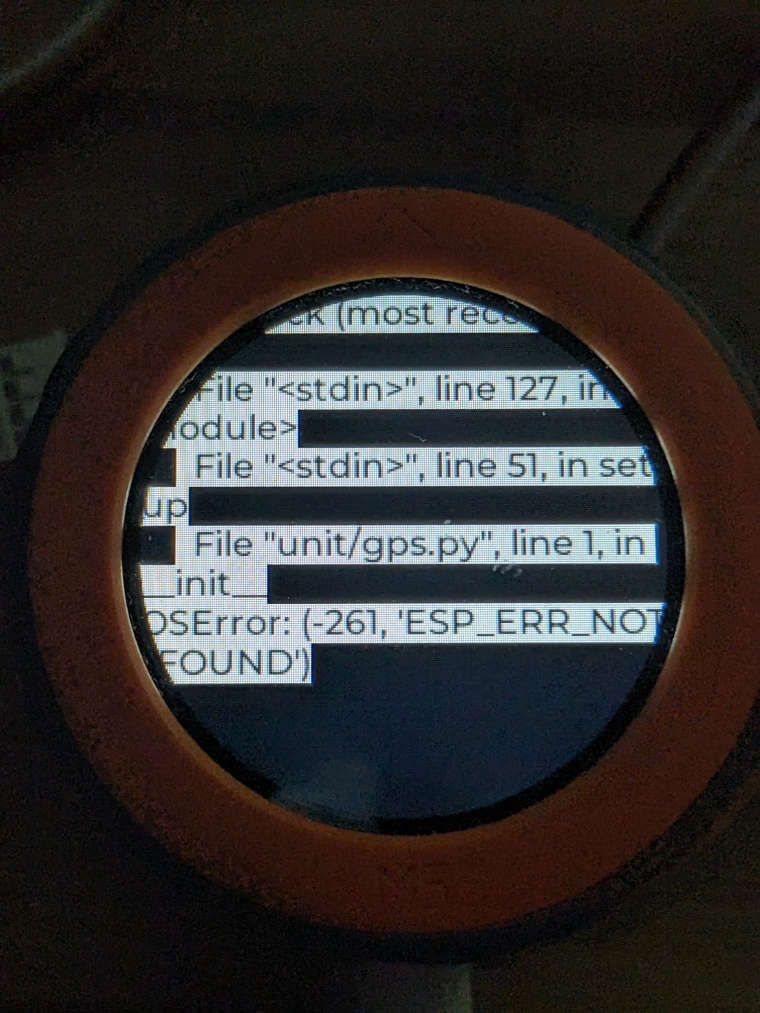
-
Sorry, but new firmware breaks my projects... Again...posted in UIFlow
Guys, I love that M5stack and UIFlow is actively being worked on and improved!!! M5Stack has enabled several projects for me that would have been insurmountable trying to get the hardware together, or, in other projects, being able to leverage UIFlow to get a project off the ground. It's a very unique set of product offerings!!!
Please give us back the ability to burn 2.0.1 and 2.0.2 in M5Burner. Maybe it doesn't work with the web interface of UIFlow 2.0.3, but maybe it does!
I spent hours trying to get an M5Stack GPS U032 unit working with an M5Dial in UIFlow, only to realize (in another topic) that it worked with UIFlow 2.0.2, but I had to burn firmware 2.0.1, even though .2 to was available. Since then, I've spent a great deal of time building and testing a project, that really began taking shape.
I just got into UIFlow, made a very small change, and tried to run it, but now getting an odd error. I notice UIFlow has been upgraded to 2.0.3, which is great! But sadly, that no longer seems to be working with the burned 2.0.1 firmware on my Dial. Burning 2.0.3 firmware onto the Dial again breaks GPS functionality.
I realize that the UIFlow environment is extremely difficult to maintain, when M5Stack has so many controllers, sensors, and modules, there are SO many combinations and things to keep working! But sadly, I'm dead in the water, again, with my only option being to resort to C programming, and jumping off the LVGL cliff (learning curve) to get this project back on track. It's literally dead right now, as 2.0.3 does not work with UIFlow, Dial, and a U032 GPS.
We all love M5Stack, and most of us know how difficult it must be to keep all this stuff working - please know that we appreciate it!!!
-
RE: UIFlow Display Pages, Settings page, alternate layoutsposted in Features Wish List
Indeed, there are ways to skin this cat...
Could create a label or shape in the GUI, exactly the way that you'd like to see it, then set it's color to the background color. In blockly, create a Function with a name like "SettingsMenu" that changes the colors of the settings labels and values to the visible color, and the other labels and values to the background color. Yes, that could work, but UIFlow is supposed to make programming achievable. A "Pages" block would be a lot easier for my 10 year old to comprehend than having to come up with a paging system on her own. Programatically creating shapes and text would be even harder!
M5Paper and M5Core.Ink (which I have) add another layer of creating the visuals and then sending them to the screen, partial refresh, etc... Wish "Set screen partial show" was built into the UI element, as having to figure out those coordinates is a pain.
-
RE: UIFlow Display Pages, Settings page, alternate layoutsposted in Features Wish List
For what it's worth, I realize this would be a significant change to UIFlow. I wonder if it would more easily be implemented by adding a show/hide button in the GUI designer? In the UI Elements list, there is a copy and trash icon next to each element. A "Show/Hide" checkbox allows for the element to exist, be placed and edited, but can then be hidden so as to allow other elements to be added. Then, in the blockly, groups of elements can be shown or hidden... Does that make sense? As I'm thinking about it this way, just adding a "Show/Hide" checkbox makes multiple screens doable in UIFlow. A new block for Pages would be even better, but being able to hide elements in the designer would at least allow the functionality...
-
UIFlow Display Pages, Settings page, alternate layoutsposted in Features Wish List
The GUI display design shows all labels and shapes. They can be shown and hidden programmatically, but creating a "settings" page, or any project that has different screens, becomes very cluttered and problematic.
A "Page" block would be incredible, and would open up the ability to make much more complex projects in UIFlow! Or could be a block in "Screen" or "Label"... "Set page [page0]"
-
RE: M5Dial GPS UARTposted in UIFlow
Eureka! I'm not sure why I didn't try this before, but I just burned UIFlow 2.0 for Dial, v2.0.1 to my Dial and attempted the GPS example that @felmue made and it works! With 2.0.2 I continued every combination of things, including setting up the UART as in the M5CoreS3_UART_PortC_UIFlow2.0.1 example, but as soon as I put that "Execute mpy code" in there, regardless of what the actual code was, it errored out.
@felmue , thanks so much for making a project zone example for me! That example is up and running on my dial now. Thanks so much for taking the time to help this community!
Brian
-
M5Dial GPS UARTposted in UIFlow
Trying to get an M5Dial working with the M5Stack GPS unit in UIFlow 2.0.2. The Dial doesn't have a blue "Port C", but have tried setting up a UART on Port A and B with absolutely no luck. Unfortunately, the screen on the Dial is round, so the error messages are cut off in the top corners. Starting with a blank UIFlow project, adding a label on the Dial, just so that I know something is there, I can "Run" successfully, label shows up. Adding an "Init gps_0", fails with gps.py line 22 "ESP_ERR_NOT_FOUND". I've tried to use the UART blocks to initialize port 15 and 13 to a UART, but that fails with "ERROR: UART buffer size is fixed... (can't read the rest, off the screen)". @felmue indicates the UART blocks may be broken, so I've tried an "Execute mpy code uart1 = UART(1, baudrate=9600, bits=8, parity=None, stop=1, tx=15, rx=13)", but also get an "ESP_ERR_NOT_FOUND" for that, too.
Anyone tried a GPS module with M5Dial yet? Or otherwise get a GPS to work on an ESP32-STAMP-S3 based core in UIFlow2? Or even successfully set up a UART?
-
RE: The other M5Dial connectors...posted in General
For what it's worth, I figured out the connector - if you seach for DB2EK, you'll find examples. The Dial uses a 2 pin version...