AtomDTU NB-IoT
-
-
-
now, i have a new problem.
The mqtt broker test.mosquitto.test is working with my Blockly but my own Broker on my Server at home in a Docker container is not available from AtomDTU. But with a Internet Test Tool, it is working ( https://testclient-cloud.mqtt.cool/ )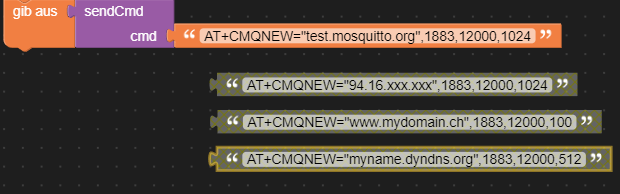
I see no difference...
The orange part is working and the tree other is not working- Domainname
- IP-Address
- Dyndns
not working...
test.mosquitto.org is working fine.
-
Hello @Felix22
hmm, that's a tricky one. Now that your modem gets an IP address; have you tried the official MQTT blocks?
Thanks
Felix -
you mean the blocks at "Fortgeschritten" / MQTT ?
over there it connects over Wlan/Wifi...
Is there a MQTT-Block how i can say the RX and TX pin ? -
Hello @Felix22
no, I meant in UIFlow1 with M5Atom selected. Then it's under Base - DTU - NB-IoT - MQTT. There even is an MQTT example.
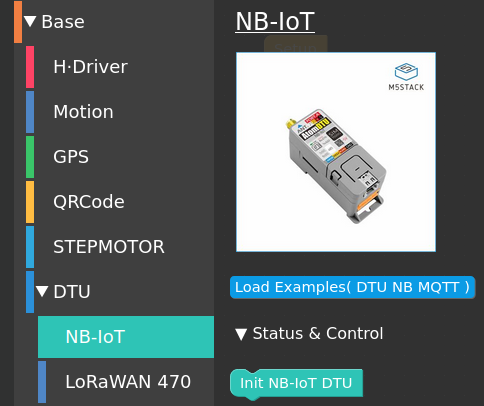
Thanks
Felix -
this hangs by the "Init NB-IoT DTU" Blockly if you have not Load the Unit NB-IoT.
But with the NB-IoT-Unit and the correct RX/TX Pin's it works fine.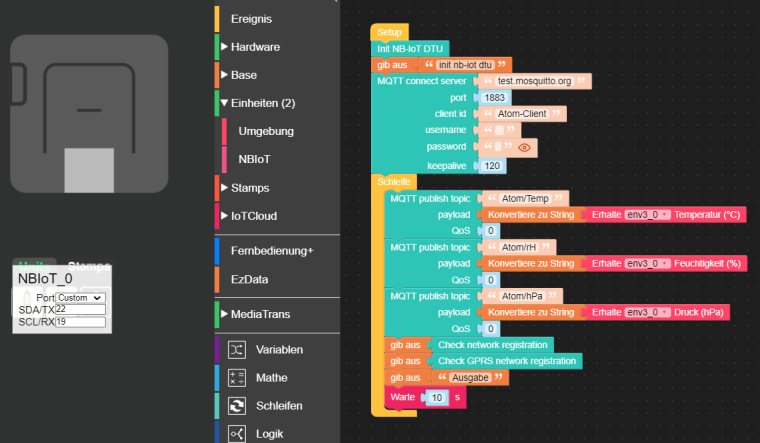
Do you also use the Atom DTU NB-IoT ?
-
Hello @Felix22
not exactly; I use an C-Back NB-loT Global version (SIM7020G) which I connected to an M5Atom the same way it is connected in the AtomDTU NB-IoT.
And no, I do not need to add the NB-IoT unit for the
Init NB-IoT DTUblock to work.Thanks
Felix -
Hello @Felix22
I have successfully connected, subscribed and published to the following free MQTT brokers:
mqtt.m5stack.com,broker.mqtt.cool,test.mosquitto.org,broker.hivemq.com,broker.emqx.io, andpublic.mqttserver.euusing below UIFlow: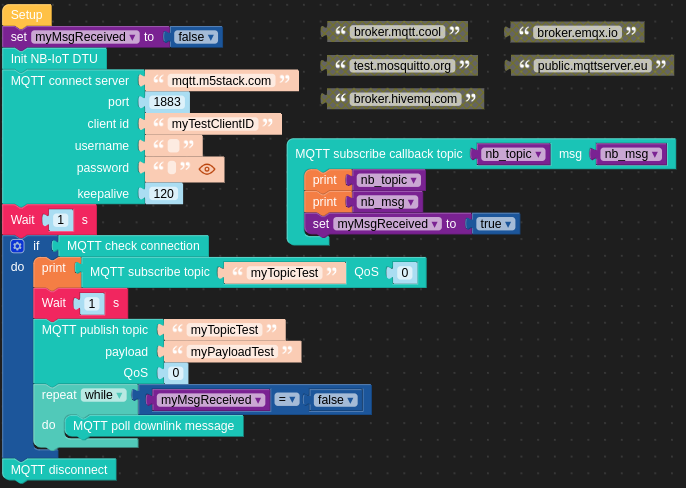
Thanks
Felix -
Do you have a list with the Status Codes ?
Signal Qualität: 16
MQTT-Connection: 0
Network-Registration: 7
GPRS network registration -
Hello @Felix22
sure, here you are:
- Signal Quality: 17
- MQTT-Connection: 0
- Network Registration: 7
- GPRS Network Registration: 5
and when connected to MQTT broker
- MQTT-Connection: 1
Thanks
Felix -
Hello Felix
By the error code I meant what the individual numbers mean.
Each code 0 to x
Do you have a code list ?
Greeting
Felix -
Hello @Felix22
no, sorry, I don't have such a list. But if the error code is from an AT command you should be able to find its meaning from the AT command document linked on the product page.
Thanks
Felix