ATOM-DTU-NB-IoT - modem does not respond anymore
-
Hello @erazor
in my experiments with different modems (SIM7020, SIM7080, SIM7600 etc.) I found that some want a specific line ending to work reliably. I have the best result with
\ronly.\r\n\kind of works and\ndoesn't work for me.So, you could try to modify the TinyGsmAutoBaud code to only send an
"AT\r"instead of the default"AT\r\n". See this line.Thanks
Felix -
Well, yes.... "AT\r" should be enough and this was even mentioned in the datasheets.
Anyway, mostly people use tinyGSM and "AT\r\n" should work anyway.
I tried "AT\r" - no difference, the modem remains silent. I also tried a USB-USART connection with 3.3V levels and tried different baudrates, spamming the modem with any combination of "AT\r\n" - no success.
Normally it has autobaud, if not it should start with "RDY" - I'm not getting anything with powerup. The modems LEDs blink but thats all.
I saw that they're translating the logic-levels from 3.3V to 1.8V. I'm not sure but these are looking completely strange to me.
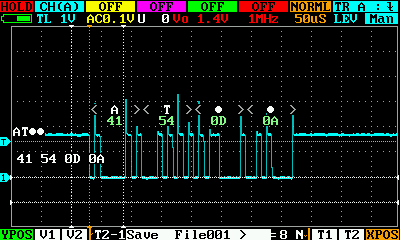
There shouldn't be any 3.3V peaks, right? The image shows my TX line, somewhere at transistor Q3. NB_RX and U1_RX are looking quite similar, so maybe the transistor is broken?
-
Hello @erazor
I agree, I wouldn't expect 3.3 V peaks at the U1_RX side of the Q3. And yes, I guess the transistor could be broken, but it being broken in three devices - that is a bit hard to imagine.
I never have used the TinyGsmAutoBaud code myself. I normally run all my modems with just 115200 and so far that worked just fine.
Have you tried to measure what comes out of the modem, e.g. at transistor Q5? Maybe you can determine from that what baudrate the modem expects?
Thanks
Felix -
@felmue there is nothing. I also removed and replaced Q3 with Q5. My idea was, that maybe Atom-RX line became output and killed Q3 but that's not the case.
Removing the Q5 completely changed nothing.
I ordered another two modules to check the signals but I start to think the issue is in the modem.
Maybe I come to a point where I should ask the M5 team for help. This is kinda annoying, I really like the design of the DTU.
-
Hello @erazor
ok, I see. Yes, I think getting in touch with M5Stack support is probably best.
Thanks
Felix -
@felmue thanks for your hints and your time!
-
Hi, can you offer me that code when the modem stopped responding? To see if my DTU will meets the same issue
-
Update for anybody who's reading this.
My previous assumption that the reset-button kills the modem seems incorrect.
I've had another two devices and carefully did not use the reset-button at all but these modules also stopped working.
-
@forairaaaaa you can find my code here:
https://github.com/erazor83/nb_dtu_reset_issue/ -
i can not use this code, Error:
In file included from N:.....\nb_dtu_reset_issue-main\src\main\main.ino:21:
c:\Users\fb\Documents\Arduino\libraries\TinyGSM\src/TinyGsmClient.h:118:2: error: #error "Please define GSM modem model"
#error "Please define GSM modem model"
^~~~~
exit status 1Compilation error: exit status 1
-
Hello @Felix22
please do not use the
nb_dtu_reset_issuecode - it was meant to debug an issue and can change the baudrate of the SIM7020 modem.Thanks
Felix -
@felmue you solve that? Happened with me today, i think after i send a "AT&F" to factory reset the configurations, so now my module stop reply to at commands
-
-
Hello,
I'm working as well with the above mentioned hardware (7020G modem). For a while the program worked fine. Unfortunately since some time the modem does not respond anymore.
The example MQTT code given here does not work (no errors). I think I'm using the needed libraries, so I would not expect errors coming from there. The here already mentioned way to solve the problem by changing the baudrate was not successfull - still silence.
The Serial Monitor Output indicates that the initialisation is not possible:
21:23:10.998 -> waiting....1067s
21:23:26.485 -> waiting....1082s
21:23:41.922 -> waiting....1098s
21:23:57.420 -> waiting....1113s
21:24:12.866 -> waiting....1129s
21:24:28.348 -> waiting....1144s
21:24:43.793 -> waiting....1159s
21:24:59.276 -> waiting....1175sso the M5Atom is still stuck here:
while (!modem.init()) { log("waiting...." + String((millis() - start) / 1000) + "s"); };I really don't know how to solve this problem. Since I'm not an expert in programming I would be thankful if someone could help me out with a code to send simple AT-Commands via the Serial Input.
Thanks in advance
flori -
-
@felmue said in ATOM-DTU-NB-IoT - modem does not respond anymore:
hmm, since you already tried changing the modem baudrate I am at a loss what might have gone wrong.
Hi Felix,
thank you very much for your answer and the code example. I can upload the code, without errors. The Atom stops here:
19:19:49.162 -> ets Jun 8 2016 00:22:57
19:19:49.162 ->
19:19:49.162 -> rst:0x1 (POWERON_RESET),boot:0x13 (SPI_FAST_FLASH_BOOT)
19:19:49.162 -> configsip: 188777542, SPIWP:0xee
19:19:49.162 -> clk_drv:0x00,q_drv:0x00,d_drv:0x00,cs0_drv:0x00,hd_drv:0x00,wp_drv:0x00
19:19:49.162 -> mode:DIO, clock div:1
19:19:49.162 -> load:0x3fff0030,len:1344
19:19:49.162 -> load:0x40078000,len:13964
19:19:49.162 -> load:0x40080400,len:3600
19:19:49.162 -> entry 0x400805f0
19:19:51.594 -> Start SIM7020 passthrough testUnfortunately I do not get answer thru the serial monitor... I've tried:
AT+CEER=?, AT+CGMI=?, AT+CFUN=1. No response... By the way the modem LED's show acitivity red is on, blue flashes with ~.5Hz....After that I reinstalled Arduino IDE. Now there are only the M5Stack Boards and the Arduino Boards listed. As Libraries I installed only the M5Unified and the M5GFX. I'm clueless. What could I try next?
Update: I've tried another 7020G modem. That one answers....
*19:43:58.890 -> ets Jun 8 2016 00:22:57
19:43:58.890 ->
19:43:58.890 -> rst:0x1 (POWERON_RESET),boot:0x13 (SPI_FAST_FLASH_BOOT)
19:43:58.922 -> configsip: 188777542, SPIWP:0xee
19:43:58.922 -> clk_drv:0x00,q_drv:0x00,d_drv:0x00,cs0_drv:0x00,hd_drv:0x00,wp_drv:0x00
19:43:58.922 -> mode:DIO, clock div:1
19:43:58.922 -> load:0x3fff0030,len:1344
19:43:58.922 -> load:0x40078000,len:13964
19:43:58.922 -> load:0x40080400,len:3600
19:43:58.922 -> entry 0x400805f0
19:44:01.378 -> Start SIM7020 passthrough test
19:44:04.165 -> AT+CEER=?19:44:04.197 -> +CEER: (0,1)
19:44:04.197 ->
19:44:04.197 -> OK
19:44:14.518 -> AT+CGMI=?*Thanks, flori
-
Hello @fkarner
thank you for the update. So it's confirmed something's wrong with the first SIM7020G. I still suspect the baudrate got changed somehow, especially since you are writing that the LEDs behave normally.
Thanks
Felix -
Hi @felmue
Yes I agree, there must be something wrong with this module. I will investigate that later... First priority is to set up one DTU NB IOT module.
Unfortunately also with the working modem I get errors using the MQTT code example:
12:37:55.848 -> Initializing modem...
12:37:55.848 -> [ 62][E][esp32-hal-gpio.c:102] __pinMode(): Invalid pin selected
12:37:55.848 -> E (61) gpio: gpio_set_level(227): GPIO output gpio_num error
12:37:56.138 -> E (364) gpio: gpio_set_level(227): GPIO output gpio_num errorMay they come from the reistallation of Arduino IDE?
Here are my compiling settings:

I found the error code here. For sure there must be something wrong with the serial communication.... Strange....
flori
-
Hello @fkarner
I get the same error, but it's not fatal. The error stems from the fact that in
ATOM_DTU_NB.ha GPIO is defined, e.g.#define ATOM_DTU_SIM7020_RESET -1for the SIM7020 reset which isn't connected in the DTU.
If you change that to something like 13 the error goes away.The program is probably stuck in
Inititalzing modemas it tries to check for the SIM card and that it doesn't have a PIN defined.Have you double-checked that the SIM card is placed in the correct orientation and that it doesn't use a PIN?
Thanks
Felix -
Hi again @felmue,
Nice to know that there is no problem caused by this error.
Contacts facing upward, shape as indicated on the label, should be OK?
The SIM card does not use a PIN, nevertheless I tried this:void nbConnect(void) { unsigned long start = millis(); log("SimStatus: " + String(modem.getSimStatus())); if (GSM_PIN && modem.getSimStatus() != 3) { modem.simUnlock("0000"); } log("SimStatus: " + String(modem.getSimStatus())); ....gives this:
19:20:52.856 -> SimStatus: 0
19:21:13.040 -> SimStatus: 0
19:21:13.040 -> Initializing modem...So according to this, the SIM card is not ready, right? Could there be a mechanical problem with the SIM card itself?
flori