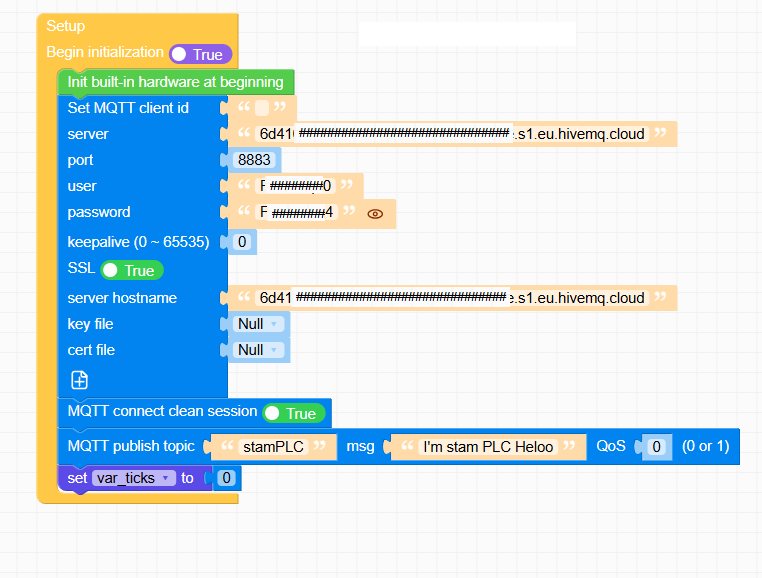CORE2 HIVEMQ
-
@felmue - I use the desktop 1.0.17 UiFlow version. Also, I did not reload the M5stick but it just stopped working. (??) Is there a way to access/load an older version of UiFlow to try to get this working again? Thanks for all you have done BTW.
Background: I found a digital signage offering that has both live TV and the customers content. We discovered that it can switch back and forth between the content feeds with MQTT commands.
We wanted a wearable button that would switch to the client content when annoying TV commercials come on. When we see a TV commercial it can be made to disappear with one press of a button. - FUN!
We decided to start with HiveMQ because will need fewer than 100 devices but need to sort them into user groups.
Even at 57 and with no programming skills I can grasp Blockly.
So........
Is there another broker similar to HiveMQ Cloud?
Is there another way to program the M5Stick other than UiFlow so it can publish to HiveMQ knowing that I have no skills?
We we turn on the M5StickC Plus and it automatically connects to WIFI
Connect to Hive
Display "Connected" for 5 seconds
Send command: {"operation": "layout/set", "parameters": {"layoutId": 2, "length": 360}}
Display "Published" for 5 seconds
Display Battery percentage for 5 seconds
Power off the M5stick. (This gives us 3 to 4 days of use on a single charge)This has been a fun project so far - A few weeks ago I did not even know what MQTT was!
- Paul
-
Hello @LBP-of-MO
In M5Burner for each M5Stack device there is a drop-down menu through which you should be able to select older UIFlow firmware versions to download and burn.
Good luck!
Thanks
Felix -
The desktop version is broken and unsupported at present. I'm hoping that it will be rebuilt for version 2.0.
@lbp-of-mo said in CORE2 HIVEMQ:
Even at 57 and with no programming skills I can grasp Blockly.
- Paul
This is what brought me to UIFlow!
I have been writing an ebook on IOT and would appreciate any help https://www.amazon.co.uk/IoT-M5Stack-UIFlow-ebook/dp/B09XF22QV9/ref=sr_1_2?crid=39P4GN2F0YL6F&keywords=IoT+with+M5Stack+and+UIFLow&qid=1649573615&sprefix=iot+with+m5stack+and+uiflow%2Caps%2C67&sr=8-2
I'm working through Blynk at present and haven't had time to invest in Hive MQ but have you looked into setting up a private MQTT server on a raspberry pi?
-
@felmue Hi,
I used the new publishing method with Qos in UiFlow with HiveMQ last Friday and it worked perfectly I do not understand why today it does not work. -
Ok guys,
I have seen where is the problem. Last week messsages with QoS 2 did not work and I told to m5stack support team. Maybe they are now working on it as now if you put QoS 0 or Qos 1 it works with HiveMQ as always. I hope they fix that soon and we can work with Qos2. -
Hi again and I hope this is the last one.
Now I have discovered another thing. Due to the bug that skip 2 characters of the message you publish when you are working with Qos2 in UiFlow, if the message you are sending is less than 2 characters the server seems to do not even receive the message. So try to always send a message longer than 2 characters when you use the Qos2 in UiFlow.Another thing M5Stack should fix is that you do not really send a QoS 2 message when you send it, it sends a QoS 1 as maximum.
-
Hi @ajb2k3 @felmue
I have been working with the configuration you told me to connect with HiveMQ cloud with ssl. Now, using it I have seen an error. It does not subscribe to the topics a need to. See an easy example.
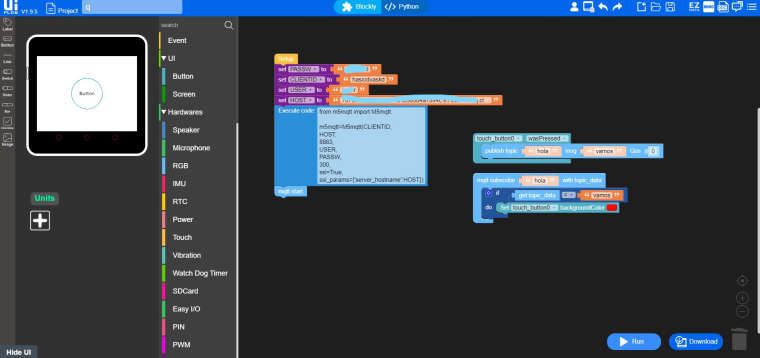
Here, when I press the button, the message "vamos" is send and it appears in the broker topic "hola" as it has to. But the button does not turn red. If I use the MQTT configuration block instead of the one that execute the code to connect it to a public server it all works properly, but I need to do the same in the private server with the ssl.
Thanks for your help. -
Maybe there is a parmeter left in the code because I´ve tried to connect to the public server with the code and it happens the same
-
@javi - QOS 0 is what we use. Is there a way to adjust the UiFlow code to make it work as it did before? Or - Is there a different way to program the M5SickCplus to make it work with Hive? Thanks so much!
-
@lbp-of-mo The latest UiFlow 1.9.6 version now works perfectly with HiveMQ as it has the missing QoS field. Thanks to everyone that helped me out with this. - Paul
-
This post is deleted! -
@felmue Thanks a lot. This solved my project
-
for Hive MQTT below works for me Uiflow 2.2.5